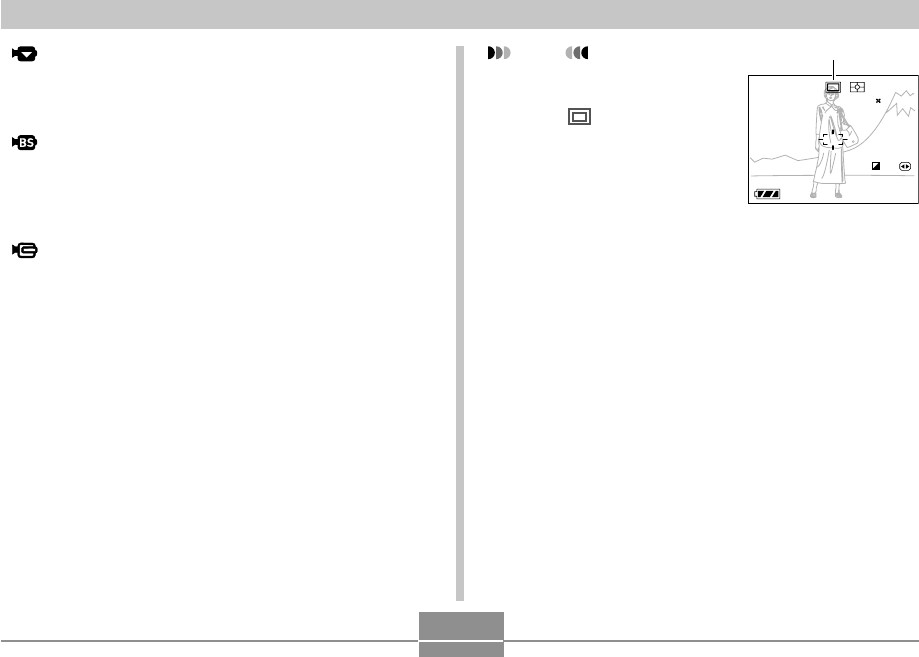
BASIC IMAGE RECORDING
60
NOTE
• The icon of the currently
selected recording mode
(like for the Snapshot
mode) is displayed on the
monitor screen.
• (Short Movie mode)
Each press of the shutter button in this mode records a
short movie that starts before the button is pressed and
ends after the button is pressed (page 108).
• (MOVIE BEST SHOT mode)
This mode makes camera setup as easy as selecting the
applicable sample scene. Select one of the MOVIE BEST
SHOT scenes and the camera automatically configures
itself with the setup for that scene (page 111).
• (Movie mode)
Use this mode for general movie recording (page 106).
Snapshot mode icon
1920N
1920N
2560
2560
3
05/
05/
12
12
/24
24
12
12
:
38
38
0.0
0.0
+
–
B


















