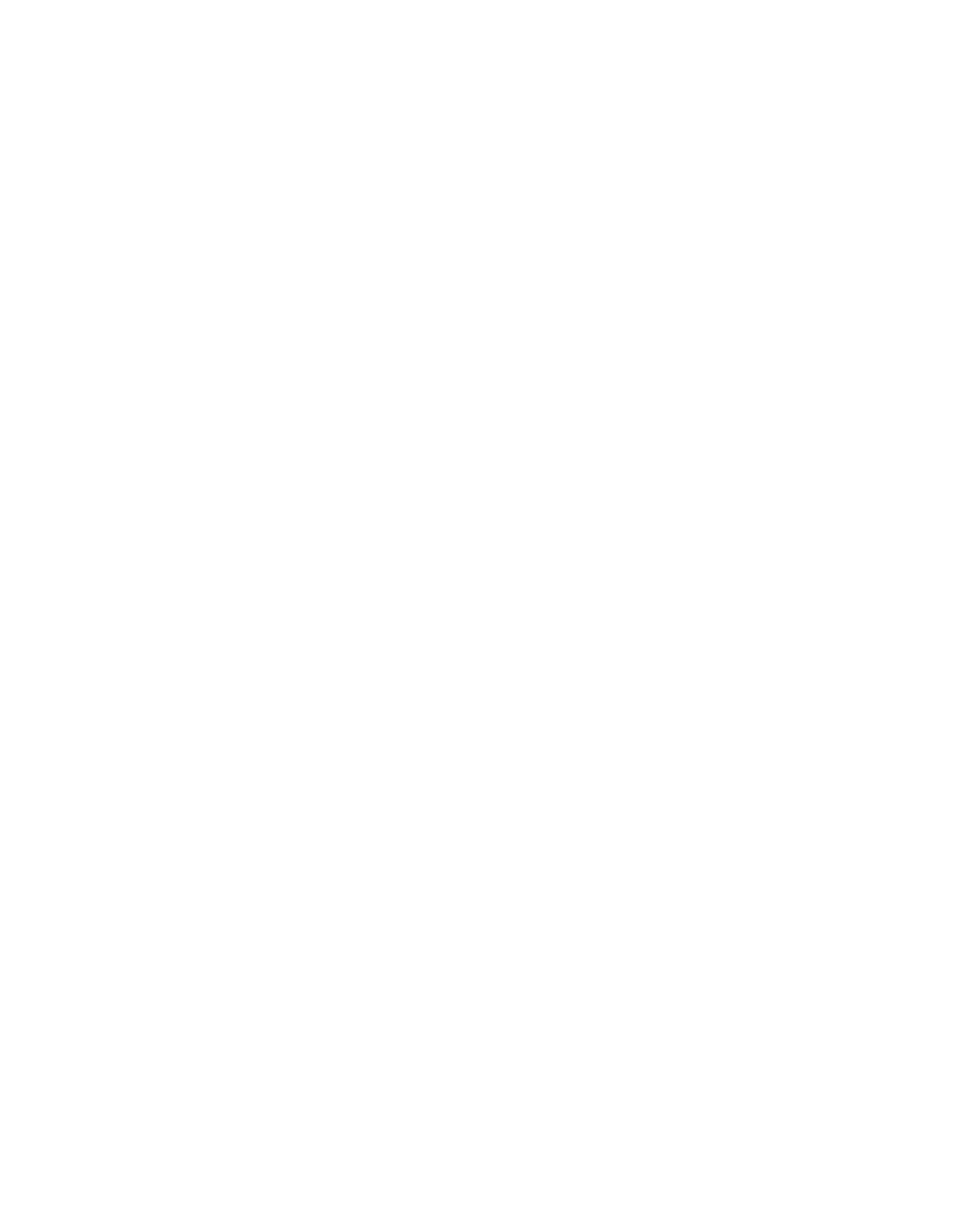
iii
Contents
A Complete Scanning Solution
1
Getting More Information 1
Cautions, Notes, and Tips 2
Setting Up Your Scanner
3
Unpack Your Scanner 3
Choose a Good Place for Your Scanner 4
Unlock and Initialize the Scanner 5
Connect the Scanner to Your Computer 7
Install the EPSON TWAIN Driver 8
If You’re Running Windows 98... 8
If You’re Running Windows Millennium Edition . . . 12
If You’re Running Windows 2000... 15
If You’re Using a Macintosh . . . 18
Install the Scanner Software 20
Install Adobe PhotoDeluxe 22
Viewing Your Electronic Manuals 23
Viewing Your HTML Reference Guide 23
Viewing Your EPSON Smart Panel PDF Manual 25
Scanning from Start to Finish
27
Placing Your Original Document 27
Using the Scanner Buttons 28
Using EPSON Smart Panel 28
Setting Up the
] Start Button in Smart Panel 30
basics.book Page iii Monday, October 23, 2000 11:35 AM


















