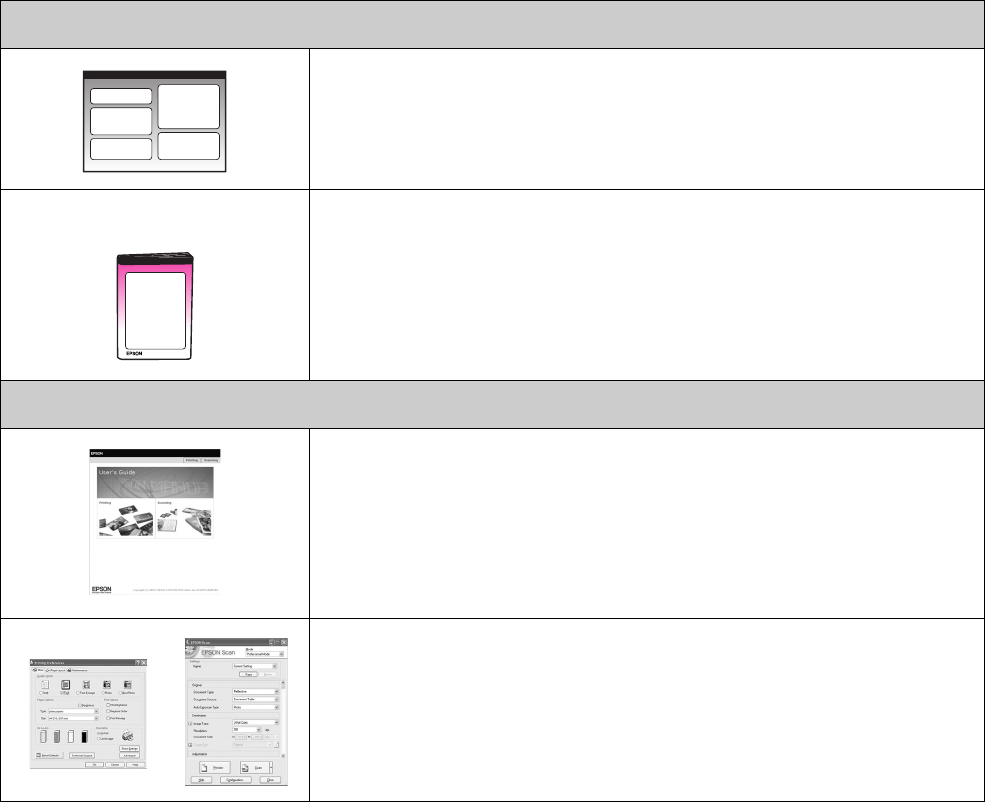
Where to Find Information
Paper manuals
Start Here
Be sure to read this sheet first.
This sheet tells you how to set up the product and install the software. It
also includes instructions on loading paper and placing originals.
(this book)
User's Guide -for use without a computer-
This book contains information on how to use the product without
connecting your computer, such as instructions on copying and printing
from a memory card.
If you have problems using the product, see the Solving Problems chapter
in this book.
Online manuals
User's Guide
This guide provides instructions for printing and scanning from your
computer and information on the software.
This guide is included on the software CD-ROM and installed
automatically when you installed the software. To read this guide,
double-click the icon on your desktop.
Online help
Online help is built in each application included on the software
CD-ROM. It provides detailed information on the application.


















