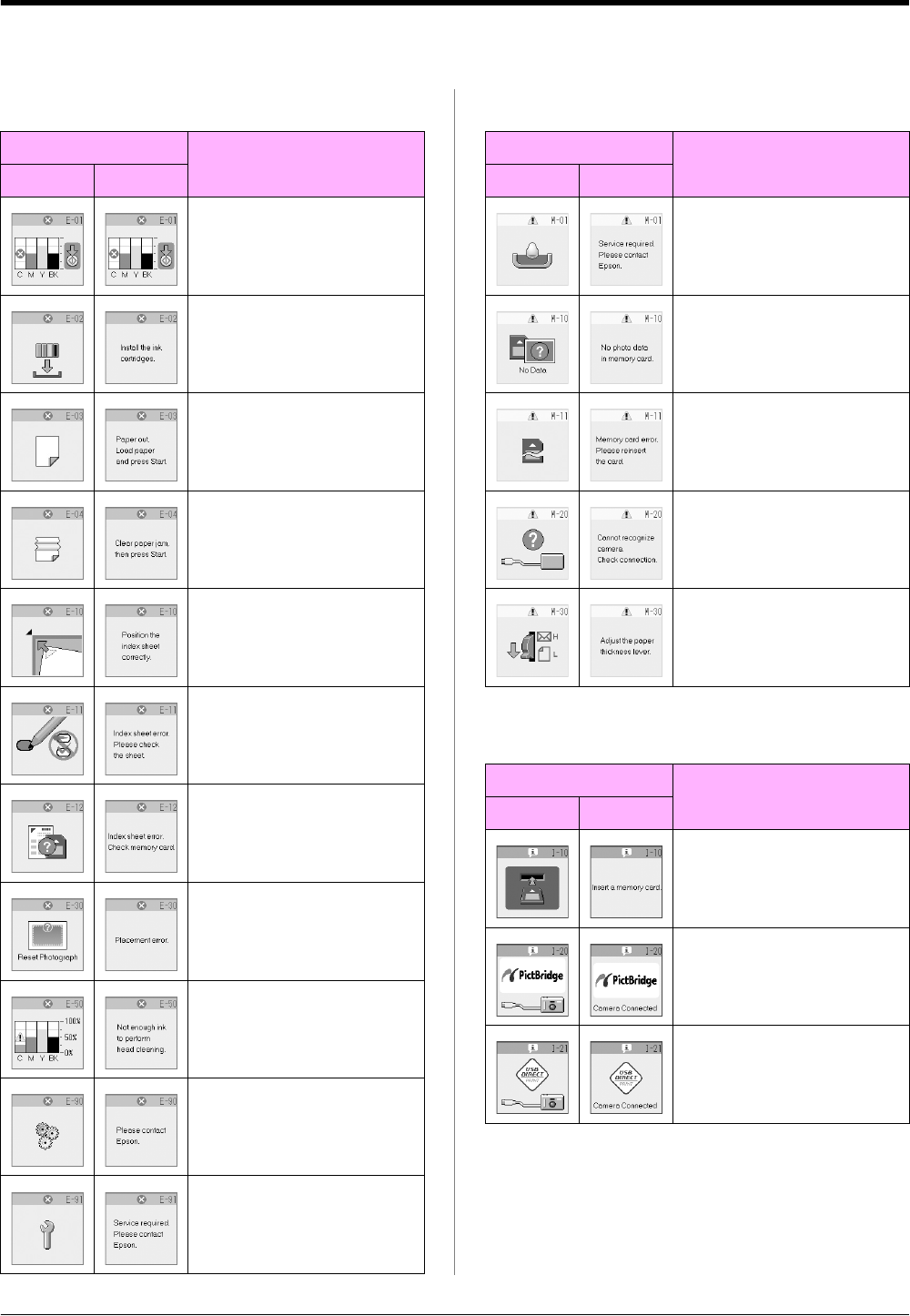
30 Panel Icon List
Panel Icon List
Error Message Warning Message
Information
Display Meaning
Icon Text
The ink cartridge is expended.
Change the expended ink
cartridges.
The ink cartridge is not
installed.
Install the ink cartridge correctly.
Paper out.
No paper is loaded in the sheet
feeder.
Paper is jammed.
Clear paper jam, then press the
x Start button.
Index sheet error.
Position the index sheet
correctly.
Index sheet error.
Fill in the circles correctly.
Index sheet error.
The index sheet does not match
the photos on the memory card.
Check the memory card.
Pre-scanning error.
Check photo placement.
Not enough ink to perform
head cleaning.
Replace with new ink cartridges.
Mechanical error.
Contact your dealer.
Waste ink pad in the product is
saturated.
Contact your dealer.
Display Meaning
Icon Text
Waste ink pad in the product is
saturated.
Contact your dealer.
No photo data on the memory
card.
Check data on the memory card.
Memory card error.
Check the memory card.
Cannot recognize camera.
Check connection.
Paper thickness lever position
error.
Set the paper thickness lever
correctly.
Display Meaning
Icon Text
Insert a memory card.
PictBridge camera connected.
USB DIRECT-PRINT camera
connected.


















