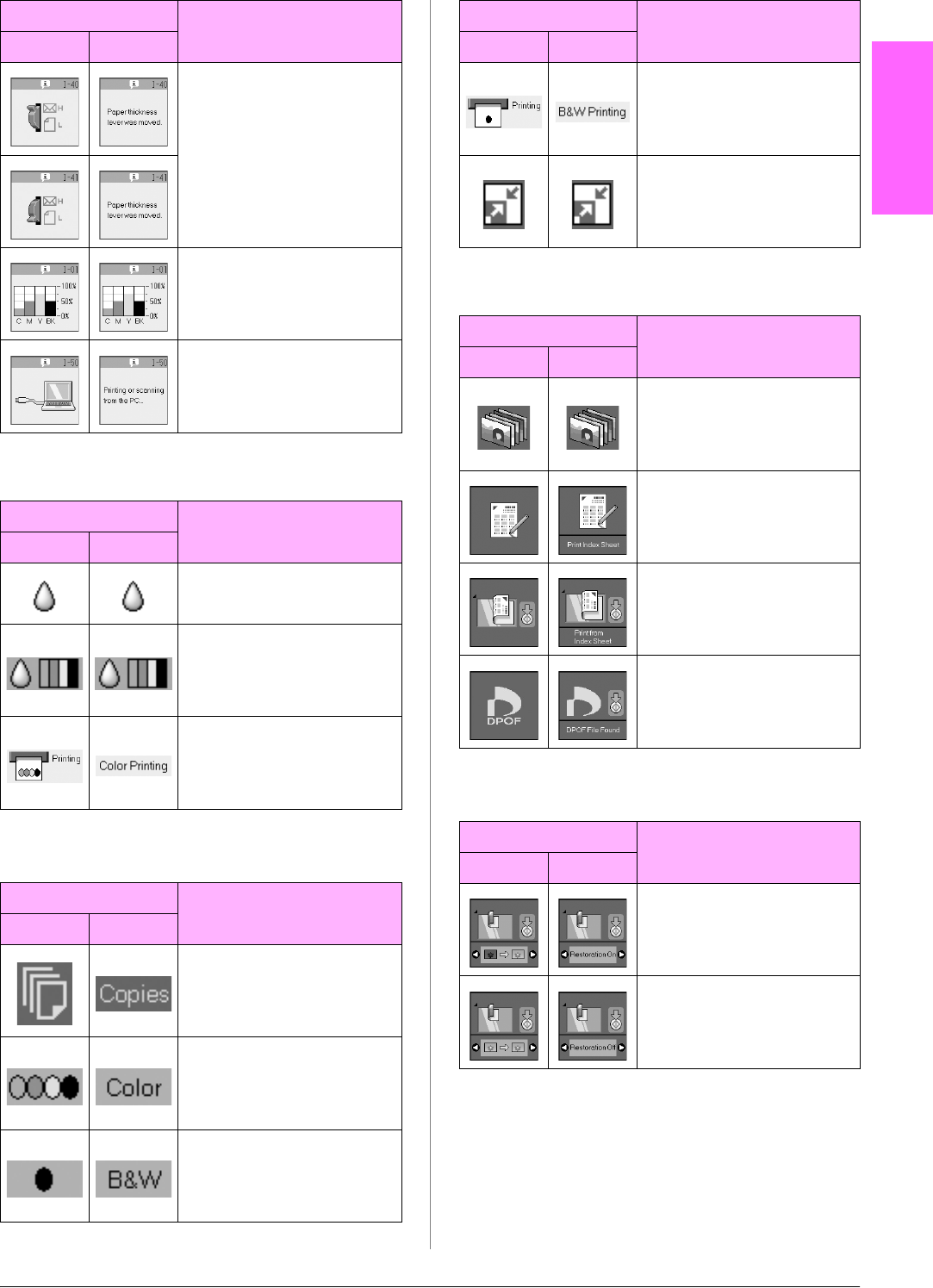
Panel Icon List 31
English
Common
Copy Mode
Memory Card Mode
Photo Mode
Paper thickness lever position
was changed.
Ink cartridge status
PC connected.
Display Meaning
Icon Text
Ink low indicator.
Ink low indicator
(when printing).
Copying/printing a color copy.
Display Meaning
Icon Text
Copies.
Color copying.
B&W copying.
Display Meaning
Icon Text
Copying/printing a B&W copy.
Fit to page.
Display Meaning
Icon Text
Print All.
Print index sheet.
Print from index sheet.
Place the index sheet and then
press the x Start button.
DPOF data found.
Display Meaning
Icon Text
Restoration on.
Restoration off.
Display Meaning
Icon Text


















