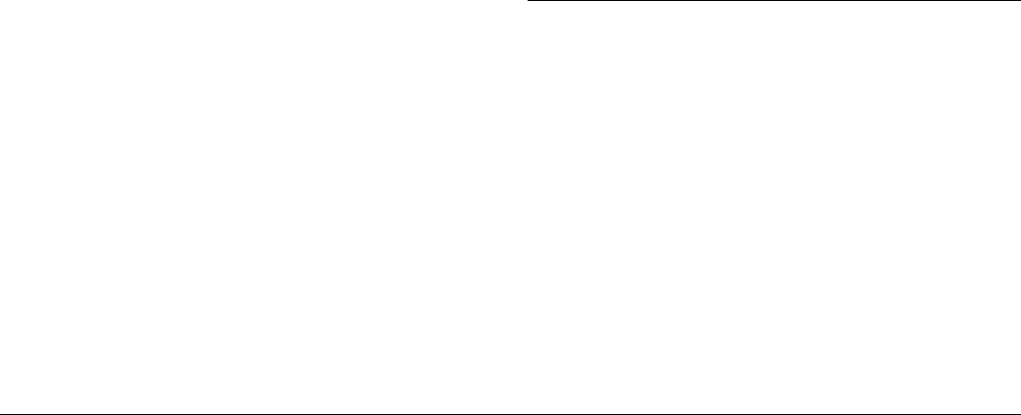
7-2
Maintenance and Troubleshooting
L
Proof Sign-off:
K. Pipa CRE Tsutagawa
K. Pipa
CRE R. Hopley
R4C7850
Rev. C
A5 size TRBLE.FM
4/27/01 Pass 3
Cleaning the camera
Keep the following in mind when cleaning the camera.
❏ Use a clean, dry cloth to keep the camera free of
dust.
❏ Do not use harsh or abrasive cleaners.
❏ To clean the lens, make sure the camera is turned
off, then blow off any loose dust or dirt. Next
breathe on the lens and wipe off all moisture with
a soft, lint-free cloth or lens cleaning tissue.
❏ If necessary, clean the battery contacts with a dry
cloth.
Storing the camera
If you are not planning to use the camera for a long
period of time, remove the batteries and store them at
a low temperature in a dry location. This prevents
damage to the camera from battery leaks or corrosion.
Store the camera in its case. Do not store the camera in
the following locations.
❏ Where it will be exposed to direct sunlight. For
example, on a car dashboard
❏ Near sources of bright light or high humidity
❏ Near sources of heat or in a closed car
❏ In areas with excessive dirt or dust
❏ Where it will be exposed to strong vibrations or
magnetic fields
Problems and Solutions
Refer to this list of problems and possible solutions
before calling your dealer for help.
Camera problems
The following are problems that you may encounter
while using your camera.


















