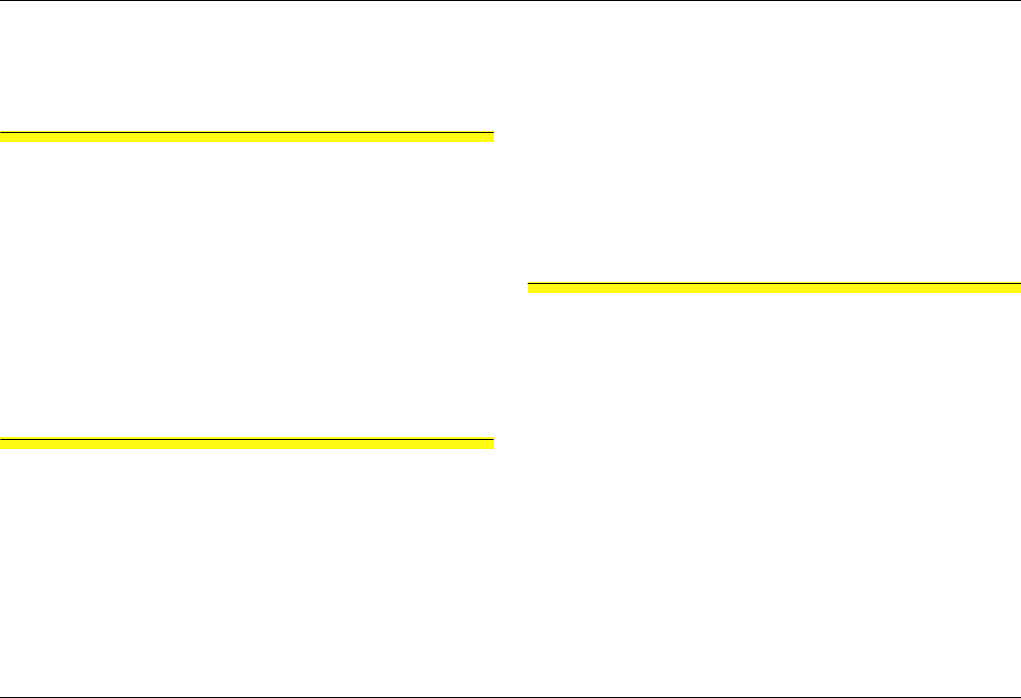
iii
R4C7850
Rev. C
A5 size PPC3100Z.TOC
4/27/01 Pass 3
R
Proof Sign-off:
K. Pipa CRE Tsutagawa
K. Pipa
CRE R. Hopley
Contents
Introduction
PhotoPC 3100Z Features . . . . . . . . . . . . . . . . . . . . . . . . . 1
Options. . . . . . . . . . . . . . . . . . . . . . . . . . . . . . . . . . . . . . . . 2
For United Kingdom users - use of options . . . . 3
Safety Instructions . . . . . . . . . . . . . . . . . . . . . . . . . . . . . . 4
When using the camera . . . . . . . . . . . . . . . . . . . . . 4
When using the strap. . . . . . . . . . . . . . . . . . . . . . . 5
When using the batteries. . . . . . . . . . . . . . . . . . . . 5
Safety information for United Kingdom
users. . . . . . . . . . . . . . . . . . . . . . . . . . . . . . . . . . . 7
Warnings, Cautions, and Notes . . . . . . . . . . . . . . . . . . . 7
Chapter 1 Getting Started
Unpacking Your PhotoPC 3100Z . . . . . . . . . . . . . . . . . . 1-2
Camera Parts . . . . . . . . . . . . . . . . . . . . . . . . . . . . . . . . . . . 1-2
Using the Batteries . . . . . . . . . . . . . . . . . . . . . . . . . . . . . . 1-5
Installing the batteries . . . . . . . . . . . . . . . . . . . . . . 1-5
Replacing the batteries. . . . . . . . . . . . . . . . . . . . . . 1-6
Cleaning the batteries . . . . . . . . . . . . . . . . . . . . . . 1-7
Storing the batteries . . . . . . . . . . . . . . . . . . . . . . . . 1-8
Disposing of the batteries . . . . . . . . . . . . . . . . . . . 1-9
Setting Up Your Camera . . . . . . . . . . . . . . . . . . . . . . . . . 1-9
Attaching the strap to your camera . . . . . . . . . . . 1-9
Attaching the lens cap to your camera. . . . . . . . . 1-10
Installing and removing a CompactFlash
Card . . . . . . . . . . . . . . . . . . . . . . . . . . . . . . . . . . . 1-11
Turning on your camera for the first time. . . . . . 1-12
Chapter 2 Taking Pictures
Getting Ready . . . . . . . . . . . . . . . . . . . . . . . . . . . . . . . . . . 2-1
Your camera’s picture-taking and flash
range. . . . . . . . . . . . . . . . . . . . . . . . . . . . . . . . . . . 2-2
Turning the camera on and off . . . . . . . . . . . . . . . 2-2
Using the display panel . . . . . . . . . . . . . . . . . . . . . 2-3
Using the dial switch . . . . . . . . . . . . . . . . . . . . . . . 2-4
Making basic settings . . . . . . . . . . . . . . . . . . . . . . . 2-5
Using the LCD monitor buttons . . . . . . . . . . . . . . 2-5
Taking Pictures Using the Viewfinder. . . . . . . . . . . . . . 2-6
Using the optical zoom feature . . . . . . . . . . . . . . . 2-7
Using the self timer . . . . . . . . . . . . . . . . . . . . . . . . . 2-8
Taking Pictures Using the LCD monitor . . . . . . . . . . . . 2-9
Using the basic playback feature . . . . . . . . . . . . . 2-10
Using the digital zoom . . . . . . . . . . . . . . . . . . . . . . 2-12
Using the macro setting to take close-ups . . . . . . 2-13


















