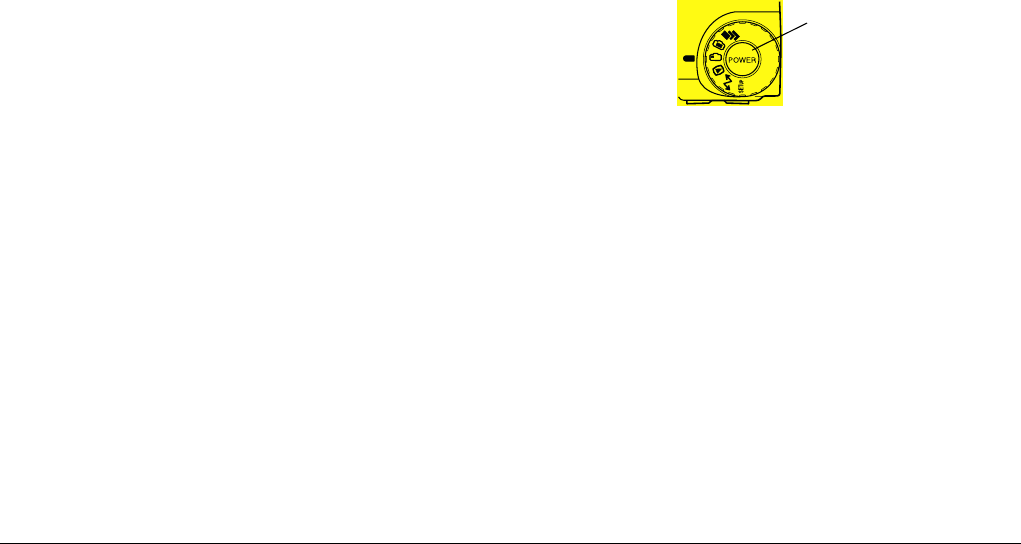
2-2
Taking Pictures
L
Proof Sign-off:
K. Pipa CRE Tsutagawa
K. Pipa
CRE R. Hopley
R4C7850
Rev. C
A5 size PICTURES.FM
4/27/01 Pass 3
Your camera’s picture-taking and flash range
The camera should be held at least 50 centimeters
away from the subject when composing a shot
through the viewfinder, unless you are using the
macro setting.
When using the macro setting, close-up photos can be
taken when the camera is 6 to 50 centimeters away
from the subject. For instructions on using this feature,
see “Using the macro setting to take close-ups” on
page 2-13.
The flash has the following effective ranges,
depending upon the optical zoom ratio and whether
or not the macro setting is used.
The effective flash range varies, depending on the
sensitivity setting. See page A-3 for more details.
Turning the camera on and off
Before turning the camera on, be sure to remove the
lens cap from the camera. Use the POWER button in
the center of the camera’s dial switch to turn the
camera on and off.
If the dial switch is set to a red icon, the lens extends
from the camera when you turn on the camera. The
lens retracts when you turn the camera off.
Note:
❏ If the dial switch is not positioned to an icon when you
press the POWER button, the power will not turn on.
Be sure the dial is set to an icon before you press the
POWER button.
❏ If the camera’s shut-off feature turns the camera off
while the lens is protruding, the lens does not retract.
To retract the lens, press the POWER button once to
turn the camera on, and again to turn it back off.
Wide (minimum zoom): 50 - 420 centimeters
Tele (maximum zoom): 50 - 340 centimeters
Macro: 20 - 50 centimeters
POWER button


















