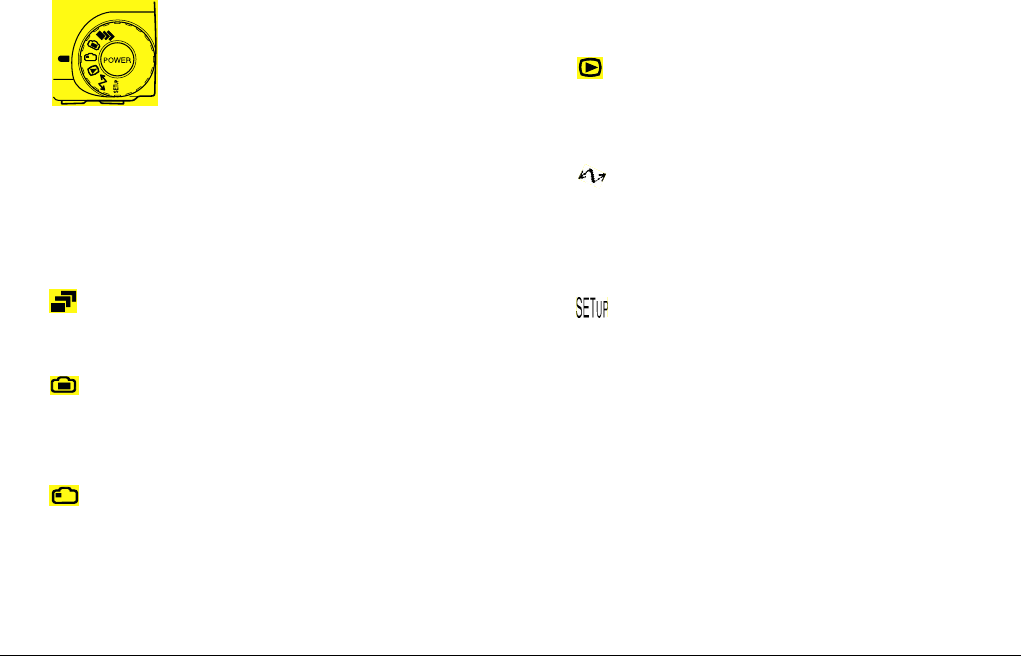
2-4
Taking Pictures
L
Proof Sign-off:
K. Pipa CRE Tsutagawa
K. Pipa
CRE R. Hopley
R4C7850
Rev. C
A5 size PICTURES.FM
4/27/01 Pass 3
Using the dial switch
The camera’s dial switch has
six different positions which
determine how the camera works.
This section gives an overview of
each dial position.
Dial positions for taking pictures
When you want to take pictures, turn the dial switch
so that one of the red icons on the top of the dial is
selected. The three red dial positions are described
below.
For taking multiple exposures, including
video clips. See “Taking Multiple Exposures”
on page 2-13 for details.
For using the LCD monitor to take pictures
and make audio recordings. See “Taking
Pictures Using the LCD monitor” on page 2-9
for details.
For using the viewfinder to take pictures. See
“Taking Pictures Using the Viewfinder” on
page 2-6 for details.
Other dial positions
To perform other camera operations, turn the dial
switch so that one of the following icons is selected.
For playing back and managing photos, audio
recordings, and video clips. See Chapter 3,
“Playing Back and Managing Images With
Your Camera,” for details.
For connecting the camera to your computer,
and making print settings. See “Connecting
the camera to your computer” on page 5-9 and
“Making Print Settings” on page 4-22 for
details.
For viewing information and setting up the
camera. See Chapter 4, “Making Settings,” for
details.


















