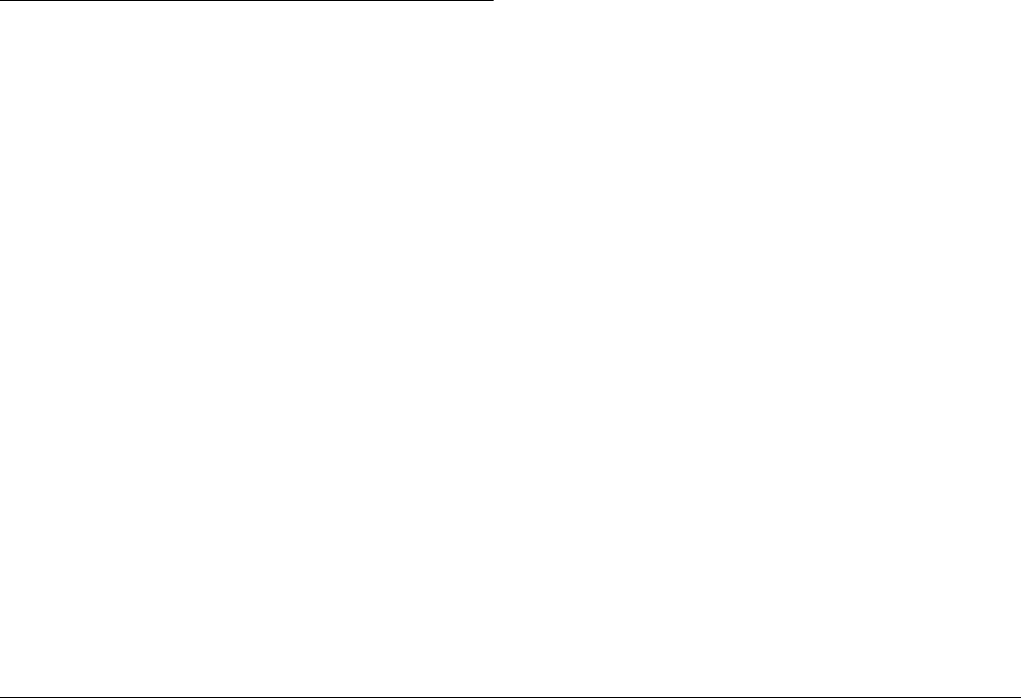
4
Introduction
L
Proof Sign-off:
K. Pipa CRE Tsutagawa
K. Pipa
CRE R. Hopley
R4C7850
Rev. C
A5 size INTRO.FM
4/27/01 Pass 3
Safety Instructions
Read all of these instructions before using the camera,
and keep them handy for later reference. Follow all
warnings and instructions marked on the camera and
options.
When using the camera
Note the following when using the camera.
❏ To reduce the risk of electric shock, do not remove
the cover of the camera or options. Do not open
any compartments except as instructed in this
User's Guide.
❏ Do not insert objects into any openings.
❏ To prevent fire or electric shock, do not expose the
camera or options to rain or moisture.
❏ To prevent fire or electric shock, do not cover the
camera with a blanket or other covering that may
give off an electric charge.
❏ To prevent fire or explosion, do not use the
camera where flammable or volatile gas is stored.
❏ Do not use the camera outdoors during a
thunderstorm.
❏ If the camera or option emits unusual noises,
odors, or smoke, cancel the current operation and
turn the device off immediately. Remove the
batteries and/or disconnect the AC adapter from
the camera, then unplug the AC adapter from the
electrical outlet. Then contact your EPSON dealer.
❏ To prevent possible injury, do not take flash
pictures in close proximity to anyone’s eyes.
❏ Only use the type of power source specified in this
User's Guide.
❏ Do not use damaged or frayed power cords.
❏ Remove the batteries and/or plug from the
camera and refer servicing to qualified service
personnel in the following circumstances:
The power cord or plug is damaged; liquid has
entered the camera or options; the camera or
options have been dropped or the case is
damaged; the camera or options do not operate
normally or exhibit a distinct change in
performance.


















