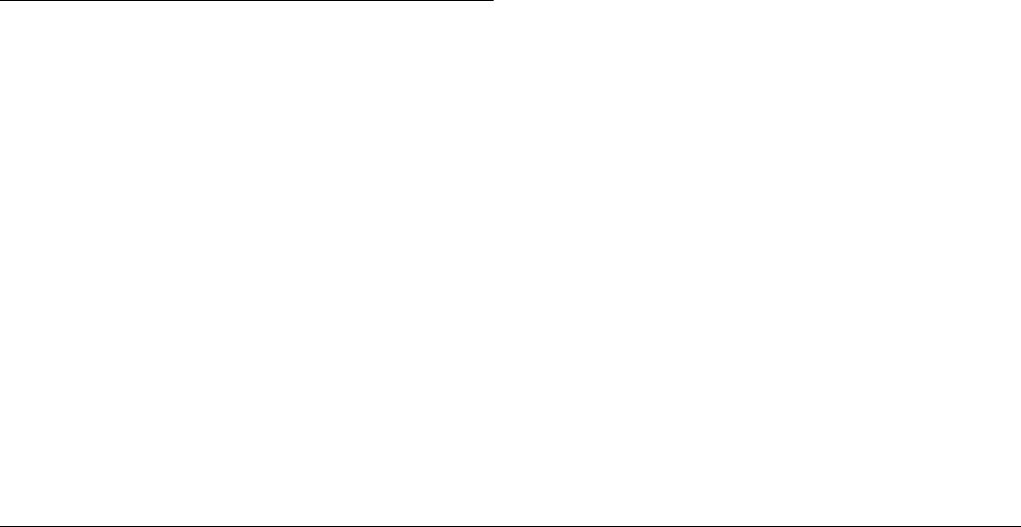
5-12
Using Images on Your Computer
L
Proof Sign-off:
K. Pipa CRE Tsutagawa
K. Pipa
CRE R. Hopley
R4C7850
Rev. C
A5 size COMPUTER.FM
4/27/01 Pass 3
Disconnecting the camera from a Macintosh
1. On the desktop, move the EPSON_DSC icon into
the Trash.
2. Remove the USB cable, or turn off the camera.
Transferring Images to Your Computer
The EPSON software that came with your PhotoPC
3100Z allows you to transfer image and audio
recording files taken with your camera to your
computer’s hard drive in a convenient and organized
way. You can also copy files to your computer directly
from your memory card drive. To transfer images, the
camera’s memory card must be accessible in one of the
following ways.
❏ The camera must be properly connected to your
computer’s USB port, and the CompactFlash
memory card must be inserted in the camera.
❏ The memory card must be properly inserted into
a PC Card slot in your computer.
❏ The memory card must be properly inserted into
a PC Card slot in your printer, card reader, or
other device that is connected to your computer.
For instructions on transferring images to your
computer, see the following sections.
Using EPSON digital camera software
You can use the following software included with
your PhotoPC 3100Z to download files to your
computer’s hard disk.
❏ EPSON AutoDownloader
Use this software to automatically transfer files
into a specified folder. You can also make a
variety of download settings that help you further
organize your files and simplify the download
process.
❏ EPSON Photo!4
Use this software to move and copy files between
windows, folders or applications via the drag &
drop method, or from the memory card.
For details on using these applications, see the online
EPSON Digital Camera Software User’s Guide included
in the software CD-ROM. Also, refer to the online help
for these applications.


















