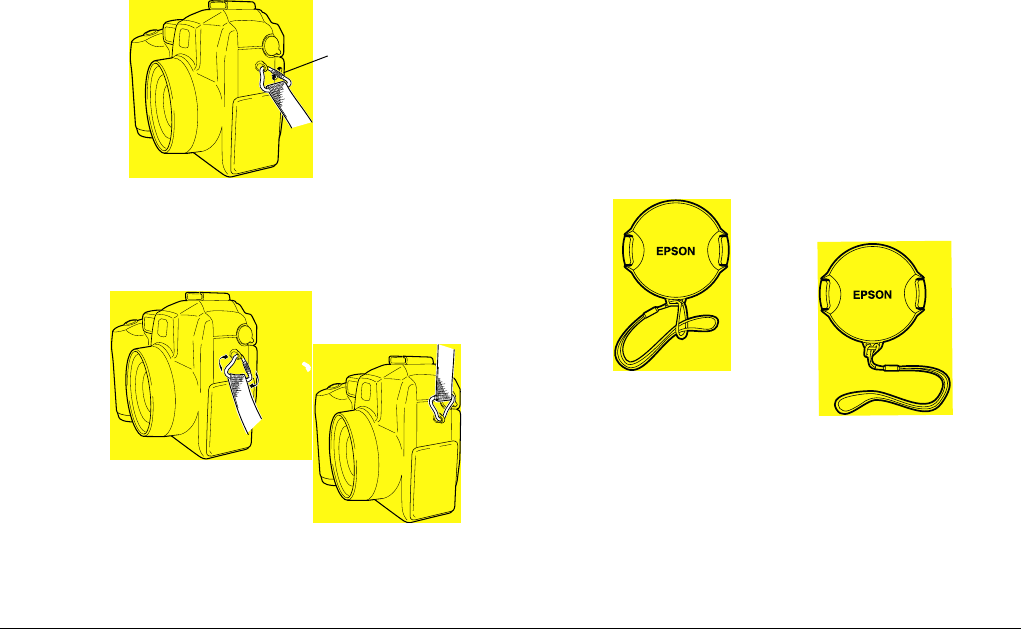
1-10
Getting Started
L
Proof Sign-off:
K. Pipa CRE Tsutagawa
K. Pipa
CRE R. Hopley
R4C7850
Rev. C
A5 size START.FM
4/27/01 Pass 3
2. Tighten the screw sleeve on the fastener as shown
below to close it.
3. After securely closing the fastener, turn it so that
the screw sleeve is covered by the strap, as shown
below.
4. Repeat steps 1 through 3 to attach the other end
of the strap to the other side of the camera.
Attaching the lens cap to your camera
After you have attached the camera strap, you can
attach the lens cap to your camera using the lens caps
string. To attach the string to the lens cap and then to
the camera, follow these steps.
1. Pass the end of the string with the smaller loop
through the eyelet on the edge of the lens cap, then
pass the other end of the string through the
smaller loop and pull it tight as shown below.
screw shut to secure


















