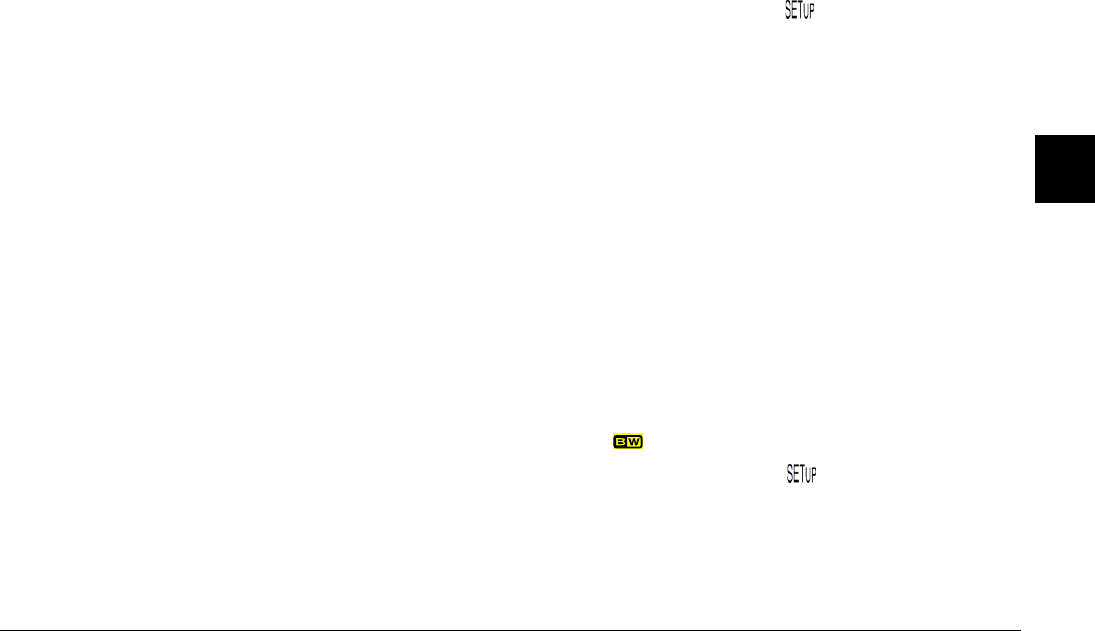
Making Settings
4-7
R4C7850
Rev. C
A5 size MAKESET.FM
4/27/01 Pass 3
R
Proof Sign-off:
K. Pipa CRE Tsutagawa
K. Pipa
CRE R. Hopley
4
❏ Sensitivity
❏ Predefined exposure
❏ Fine exposure adjustment
(in increments of 0.5 EV)
❏ Auto, custom, or fixed white balance
Manual
For experienced users who want complete control
over the camera’s wide array of features. Available
settings include:
❏ All of the settings that are available in the Full
Auto camera mode
❏ Slow synchro flash
❏ Sensitivity
❏ Fine exposure adjustment
(in increments of 0.2 EV)
❏ Manual exposure adjustment using the auto
exposure, manual exposure, aperture
priority, and shutter priority
❏ Manual focus features
❏ Spot and divided brightness metering
systems
❏ Auto, custom, or fixed white balance
Changing the camera mode
To change the camera mode, follow these steps.
1. Set the dial switch to and turn on the camera.
The current camera mode is displayed at the right
side of the LCD monitor, below the date and time
settings.
2. Press the LCD monitor button next to the current
camera mode to change the setting.
Changing the color/monochrome setting
You can take both color and monochrome photos
using the PhotoPC 3100Z. To select color or
monochrome, follow the steps below.
Note:
❏ The file size is the same for both color and monochrome
photos.
❏ When taking photos with Monochrome selected, the
icon is shown on the camera’s display panel.
1. Set the dial switch to and turn on the camera.
2. The current setting is displayed at the right side
of the LCD monitor. Press the LCD monitor
button next to the current setting to toggle
between Color and Monochrome.


















