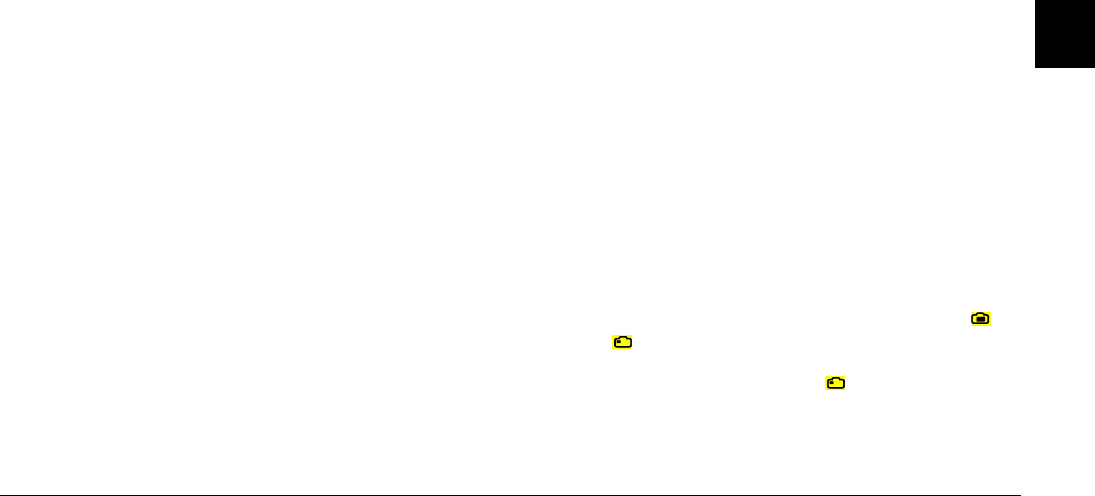
Making Settings
4-13
R4C7850
Rev. C
A5 size MAKESET.FM
4/27/01 Pass 3
R
Proof Sign-off:
K. Pipa CRE Tsutagawa
K. Pipa
CRE R. Hopley
4
Making predefined exposure settings
The PhotoPC 3100Z has four predefined exposure
settings available when the Program camera mode is
selected.
When to use a predefined exposure setting
Refer to the descriptions below to make the
appropriate settings.
Normal
For taking basic photographs. Uses the following
settings:
❏ Auto exposure
❏ Divided brightness metering system
Sports
For photographing fast-moving subjects. Uses the
following settings:
❏ High shutter speed
❏ Automatic sensitivity
❏ Divided brightness metering system
Portrait
For photographing portraits. Uses the following
settings:
❏ Wide aperture setting
❏ Spot metering system
Landscape
For photographing landscapes or scenery. Uses the
following settings:
❏ Aperture priority
❏ Divided brightness metering system
How to change the predefined exposure setting
Follow the steps below to make the predefined
exposure setting.
1. Make sure the Program camera mode is selected.
See “Making camera mode settings” on page 4-6
for details
.
2. Remove the lens cap, set the dial switch to or
, and turn on the camera.
If the dial switch is set to , press the
MENU ON/OFF button on the back of the
camera to turn on the LCD monitor.


















