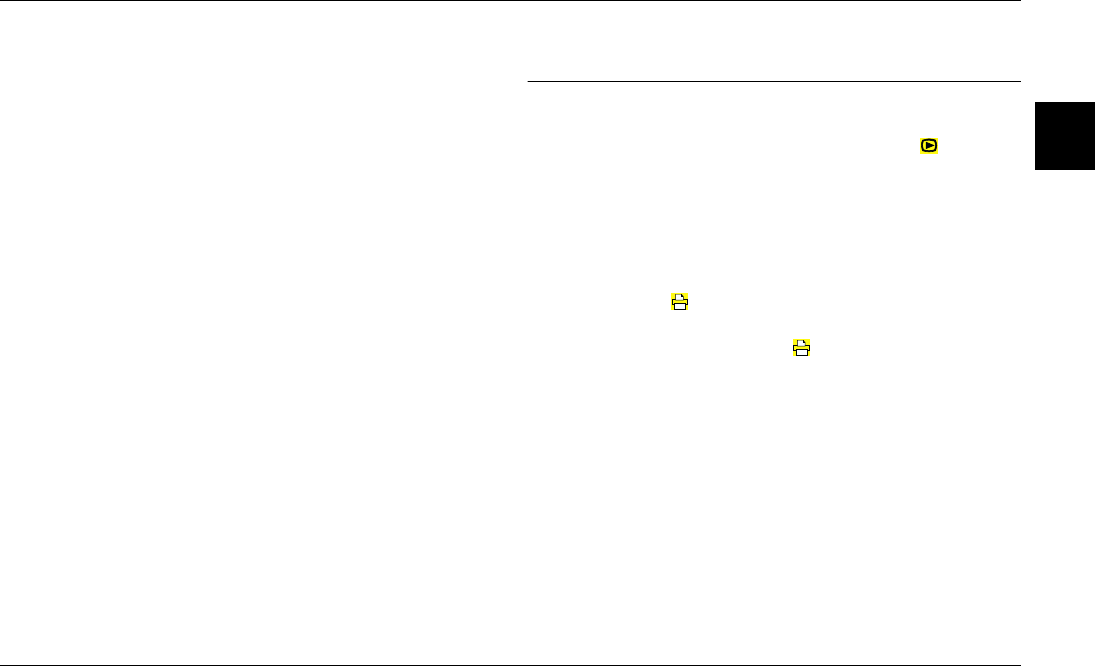
Playing Back and Managing Images With Your Camera
3-1
R4C7850
Rev. C
A5 size PLAYBACK.FM
4/27/01 Pass 3
R
Proof Sign-off:
K. Pipa CRE Tsutagawa
K. Pipa
CRE R. Hopley
3
Chapter 3
Playing Back and Managing Images With Your Camera
This chapter explains how to view photos on your
camera’s LCD monitor, or a television set. It also
includes explanations for locking and erasing photos,
and for displaying photo information using the
controls on your camera.
This chapter covers the following topics.
❏ Displaying photos on your camera
❏ Playing back video clips on your camera
❏ Erasing photos and video clips
❏ Preventing images from being erased
❏ Viewing photo information
❏ Viewing images on your computer, television,
or projector
Viewing Images Using the LCD Monitor
When your camera’s dial switch is in the position,
you can use the camera’s LCD monitor to view your
photos and video clips in a variety of ways. You can
also view detailed information about each photo.
Note:
❏ When viewing images with the LCD monitor, you can
use the print button to make print settings for
photos. See “Making Camera Settings” on page 4-19
for details on using the print button.
❏ Only DCF (Design rule for Camera File system) image
files can be magnified, have audio recordings attached,
or display photo information. Images taken with your
EPSON camera are DCF image files.
Displaying one, four, or nine photos at once
The PhotoPC 3100Z’s monitor can display one, four,
or nine photos at a time. To change the number of
photos displayed, follow these steps.


















