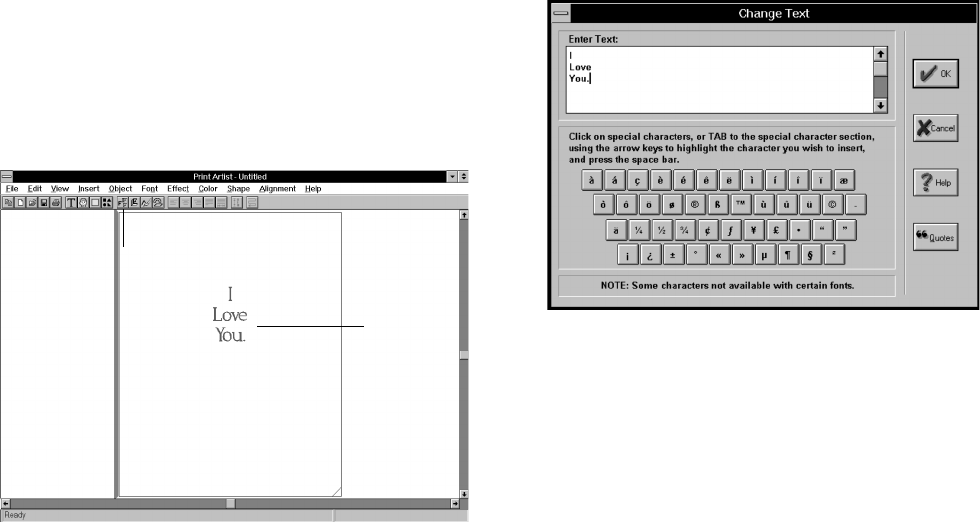
6-8 Print Artist: Designing with Style
Adding TextAdding Text
After you add your picture and are satisfied with the
front of your card, you can add text on the inside.
Follow these steps:
1 Click the gray shadow to “open” the card or choose
Inside RightInside Right from the View menu. You see the
inside right panel:
2 Double-click the text. The Change Text window
appears, as shown below:
3 Type new text if you want (or click Quotes to choose
from some famous quotations) and click OK to
return to the main screen.
4 With your text selected, click the Font palette
button.
Double-click
to change or
enter new
text.
Font palette
button
php_6.fm5 Page 8 Monday, July 8, 1996 3:28 PM


















