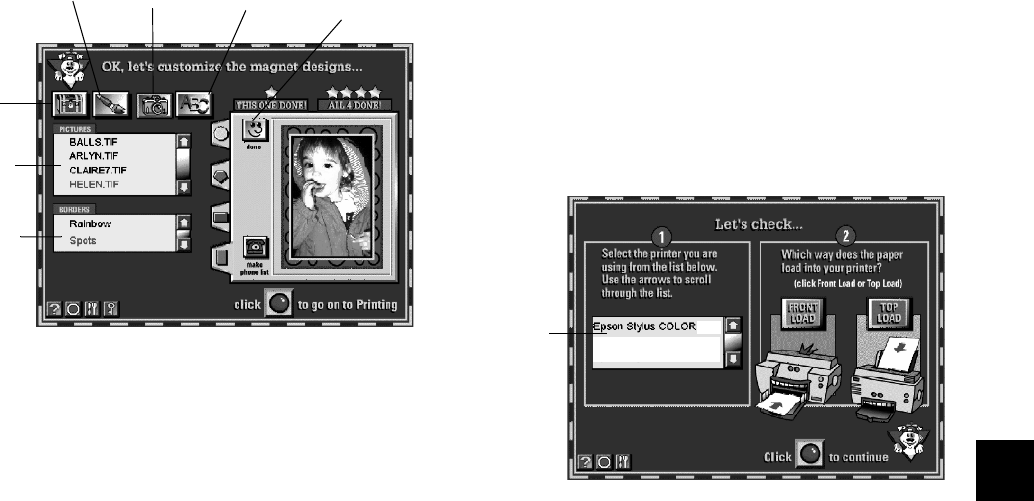
PrintPaks Magnet Kit: Family Stuff 7-5
A
B
7
9 When you finish designing all four magnet shapes,
click the done button, then click the red button to
continue. You see a screen telling you how to print.
Getting Ready to Print Getting Ready to Print Your MYour Magnetsagnets
When your four magnet designs are complete, you can
print them. You need to set up your printer first. Follow
these steps:
1 Click the red button on the printing instruction
screen. You see a printer selection screen like the
following:
2 Click the name of your printer from the list on the
left. (Your printer may be the only one listed.)
Click when
you’re done.
Choose
from these
pictures.
Choose
from these
borders.
Add your
own art.
Add
PrintPaks
art.
Add your
scanned
photos.
Add
text.
Choose
your printer
from the list
php_7.fm5 Page 5 Monday, July 8, 1996 3:30 PM


















