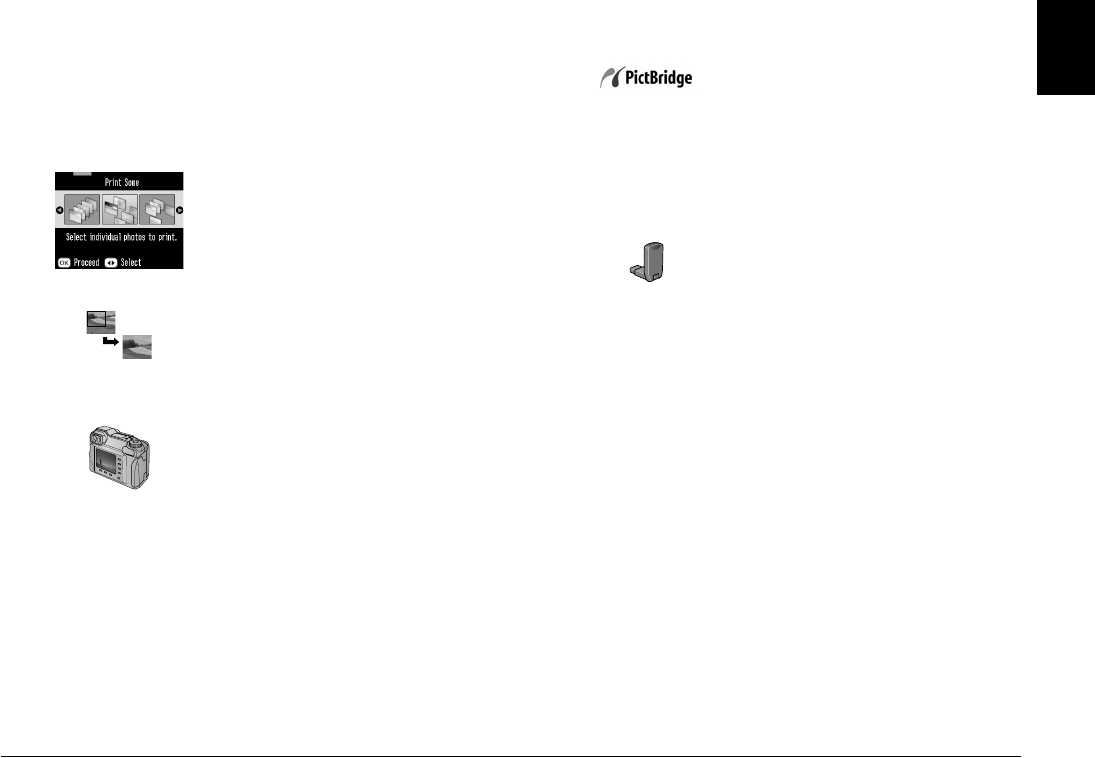
Welcome! 15
R4CF95P
SHORT.bk Rev. D
DWLCM.FM A5 size
2/15/05
R
Proof Sign-off:
H. Yamasaki CRE Nakano
M. Otsuka
editor name
English
Special Features
Printing with your PictureMate becomes even easier
with these special features:
From the PictureMate Main Menu,
you can print all your photos or you
can select just the ones you want.
See “Basic Photo Printing” on page
21.
You can crop photos right from
PictureMate—no computer
required. See “Cropping Your
Photo” on page 31.
If your camera supports DPOF
(Digital Print Order Format), you
can pre-select which photos to print
while the memory card is still in
your camera. Then, when you
insert the card into PictureMate, it
knows which photos you chose. See
“Printing Camera-Selected DPOF
Photos” on page 27.
If you have a PictBridge
®
- or USB
DP (USB Direct Print)-enabled
camera, you can connect the
camera to PictureMate and control
printing right from your camera.
See “Printing From a
PictBridge-Enabled Camera” on page 42.
If you have a Bluetooth
®
-enabled
PDA, cell phone, or computer, you
can send photos wirelessly to
PictureMate for printing. You just
need the optional Epson
®
Bluetooth Photo Print Adapter. See
“Printing From a Bluetooth
Device” on page 44.
Note:
PictureMate also supports P.I.M. (PRINT Image
Matching™) and Exif Print image enhancement standards
that are built into many cameras. To see if your camera is
P.I.M.-enabled, see your camera's documentation.
Main Menu
Crop
DPOF


















