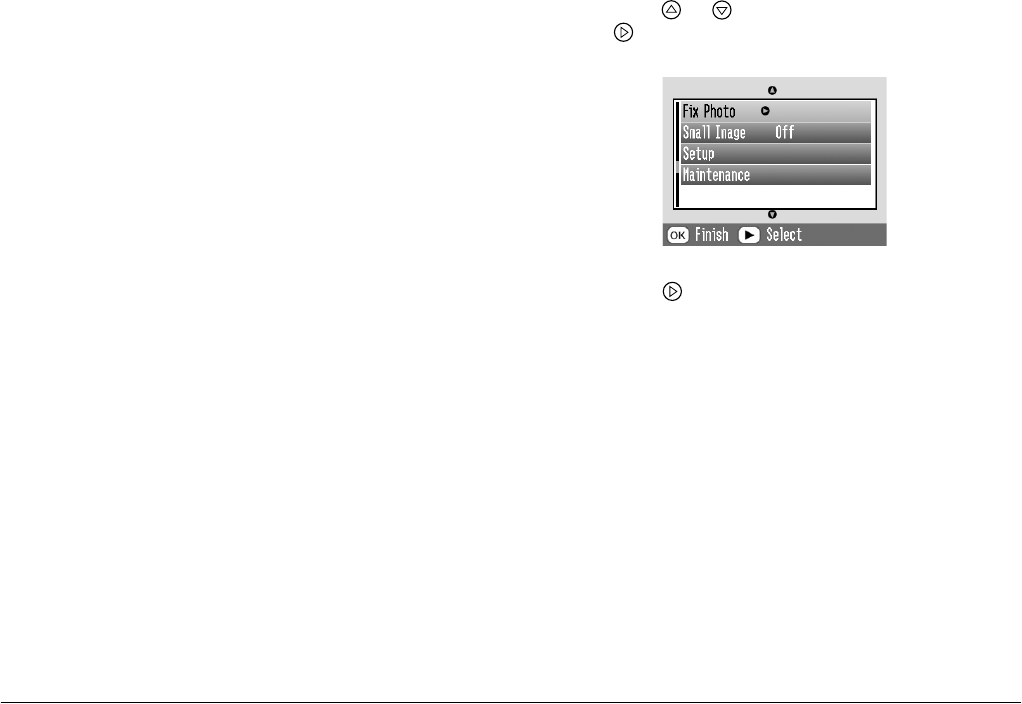
34 Doing More With Your Photos
L
Proof Sign-off:
H. Yamasaki CRE Nakano
M. Otsuka
editor name
R4CF95P
SHORT.bk Rev. D
DMORE.FM A5 size
2/15/05
❏ Exif Print - PictureMate chooses this setting
automatically if it detects Exif Print
information saved in your camera’s digital
files. This information helps ensure that your
photos are printed accurately.
❏ PhotoEnhance - Use this if a print does not
look good; for example, this may correct
images that are too dark, too bright, or
backlit.
❏ None - Prints photos as is or bypasses P.I.M.
or Exif Print data (default setting for files with
no P.I.M. or Exif Print data).
4. Press OK.
5. If you do not need to change any other settings,
press OK to close the menu.
6. Press OK to confirm your print selections.
7. Press Print to start printing.
Manually Fixing Your Photos
1. After selecting the photo(s) and number of copies,
press Menu.
2. Press or to highlight Fix Photo, then press
to open the menu.
3. Select Brightness, Saturation, or Sharpness, then
press .
4. Adjust the settings as necessary, then press OK
twice.
5. If you do not need to change any other settings,
press OK to close the menu.
6. Press OK to confirm your print selections.
7. Press Print to start printing.
Enhancing Small Photos
1. After selecting the photos and the number of
copies, press Menu.


















