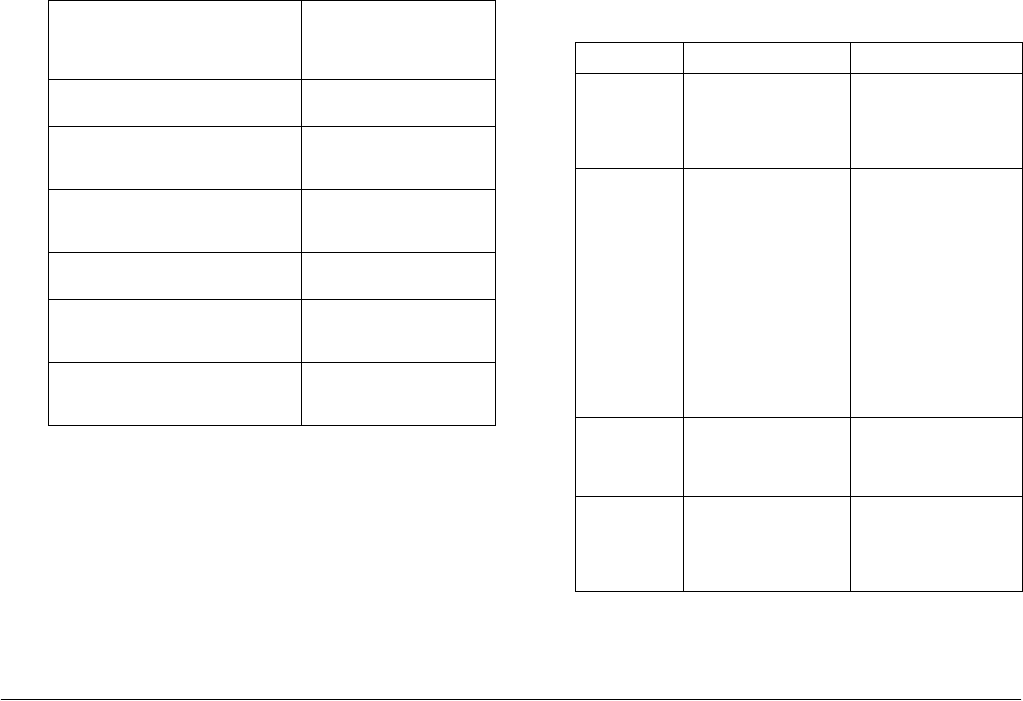
72 Troubleshooting
L
Proof Sign-off:
H. Yamasaki CRE Nakano
M. Otsuka
editor name
R4CF95P
SHORT.bk Rev. D
TRBLE.FM A5 size
2/15/05
* The photo cartridge for this printer includes an internal pad to
absorb ink discharged during head cleaning. In the event that
the pad becomes saturated, the photo cartridge must be
replaced even if there is ink remaining.
Warning
The battery temperature is
abnormal. Turn the power off, then
wait until the battery temperature
decreases.
Turn the printer off, and
wait until the battery
temperature decreases.
The battery is defective. Change
the battery.
Replace the battery with
a new one.
External device is not connected or
media is not inserted. Backup
terminated.
Connect an external
device or insert media.
Insufficient space on the external
device. Backup cannot be
performed.
Use an external device
with sufficient space.
No memory card is inserted.
Backup will be canceled.
Insert a memory card.
Backup cannot be performed
when PictureMate is connected to
a PC.
Disconnect a PC from the
printer.
Bluetooth module error. Please
remove and reinstall the module.
Disconnect the Adapter,
then reconnect to the
printer.
Error Display Solution
Ink low You are running low
on ink. For best results,
use the genuine
EPSON photo
cartridge (T557).
Obtain a replacement
photo cartridge.
Unknown ink
cartridge
installed
The installed photo
cartridge differs from
the genuine EPSON
Photo cartridge for
this printer.
Your printouts may be
different from those
printed using genuine
EPSON photo
cartridge. Do you
want to continue
using the currently
installed photo
cartridge?
Replace the cartridge
with a genuine EPSON
photo cartridge, or
select [Yes] to
continue using the
installed photo
cartridge.
No data in
Memory
card
Memory card or disk
was not inserted or
cannot be
recognized.
Check the memory
card.
Printing from
computer*
1
Printing... Start printing from the
LCD panel after
printing from the
computer is
completed.


















