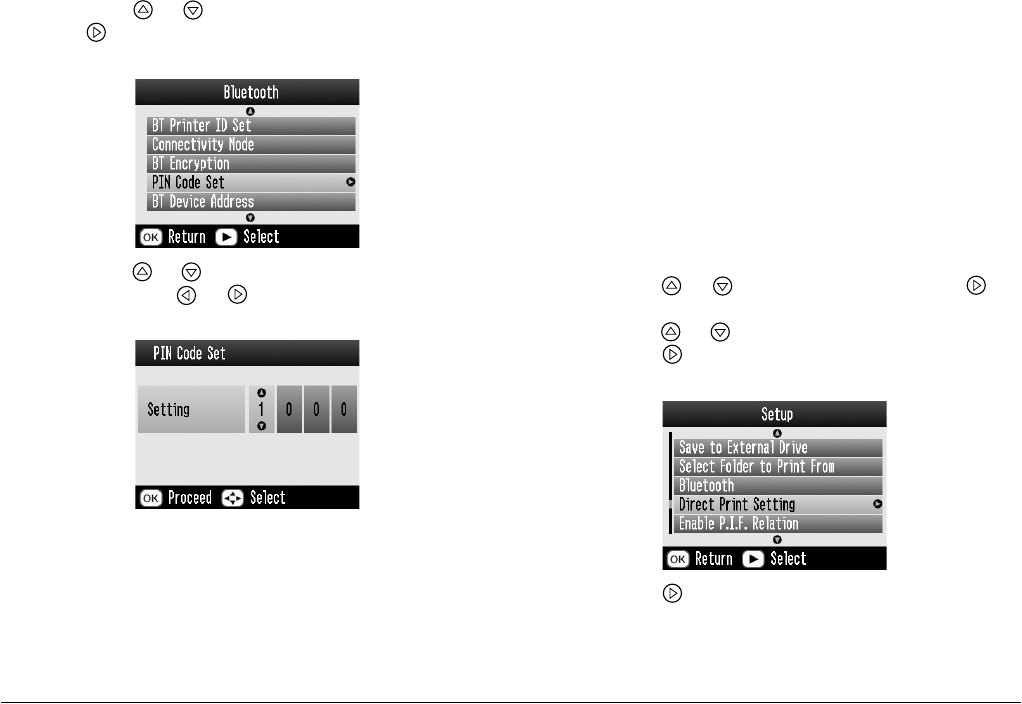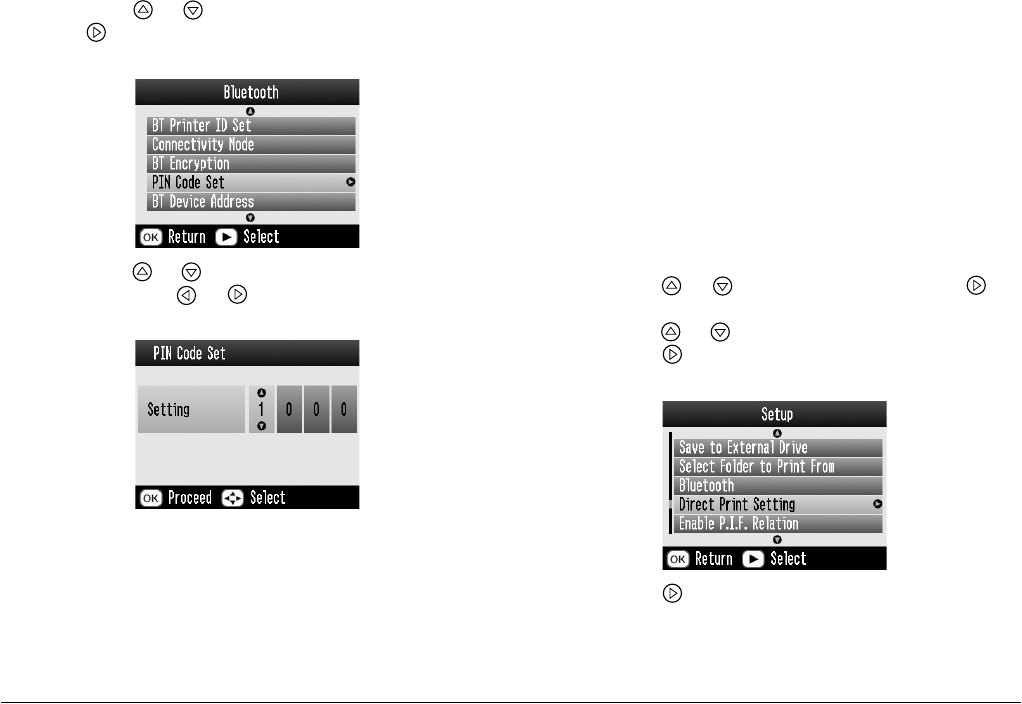
48
L
Proof Sign-off:
H. Yamasaki CRE Nakano
M. Otsuka
editor name
R4CF95P
SHORT.bk Rev. D
BLUE.FM A5 size
2/15/05
1. Press or to select PIN Code Set, then press
.
2. Press or to select a number for the first digit,
then press or to change the digit.
3. Select numbers for the second through fourth
digits in the same manner, then press OK to
activate the Passkey.
Printing
1. Make sure the Bluetooth Photo Print Adapter is
connected to PictureMate and Bluetooth settings
have been made. For details on connecting the
Bluetooth Photo Print Adapter, see “Connecting
and Disconnecting the Bluetooth Photo Print
Adapter” on page 45. See “Bluetooth Settings” on
page 46 to set the Bluetooth settings.
2. Press Menu.
3. Press or to select Setup, then press .
4. Press or to select Direct Print Setting, then
press .
5. Press again to open the layout menu.