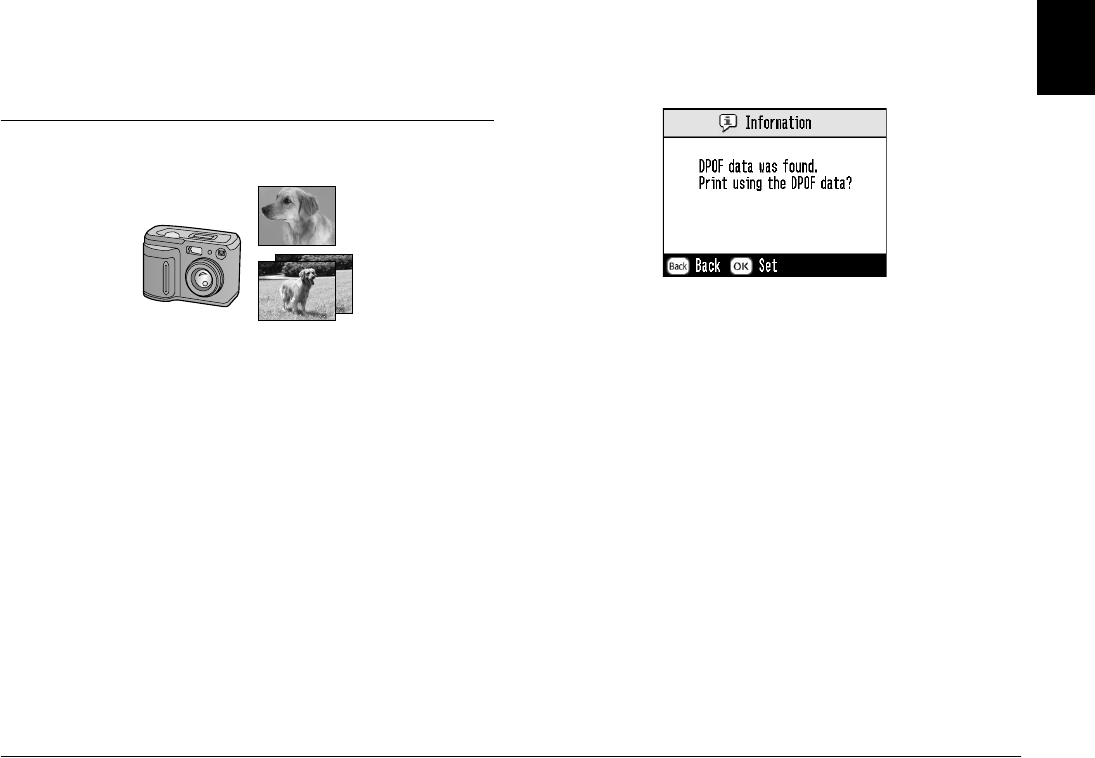
Basic Photo Printing 27
R4CF95P
SHORT.bk Rev. D
DCHOS.FM A5 size
2/15/05
R
Proof Sign-off:
H. Yamasaki CRE Nakano
M. Otsuka
editor name
English
6. Press Print to start printing.
Printing Camera-Selected DPOF Photos
If your camera supports DPOF (Digital Print Order
Format), you can use it to pre-select which photos and
how many copies you want to print. See your camera’s
manual to choose photos for printing with DPOF, then
insert your memory card in PictureMate. PictureMate
automatically reads your pre-selected photos.
1. Load paper and a memory card that contains
DPOF data.
2. When this message appears, press OK.
3. Press Print to start printing.


















