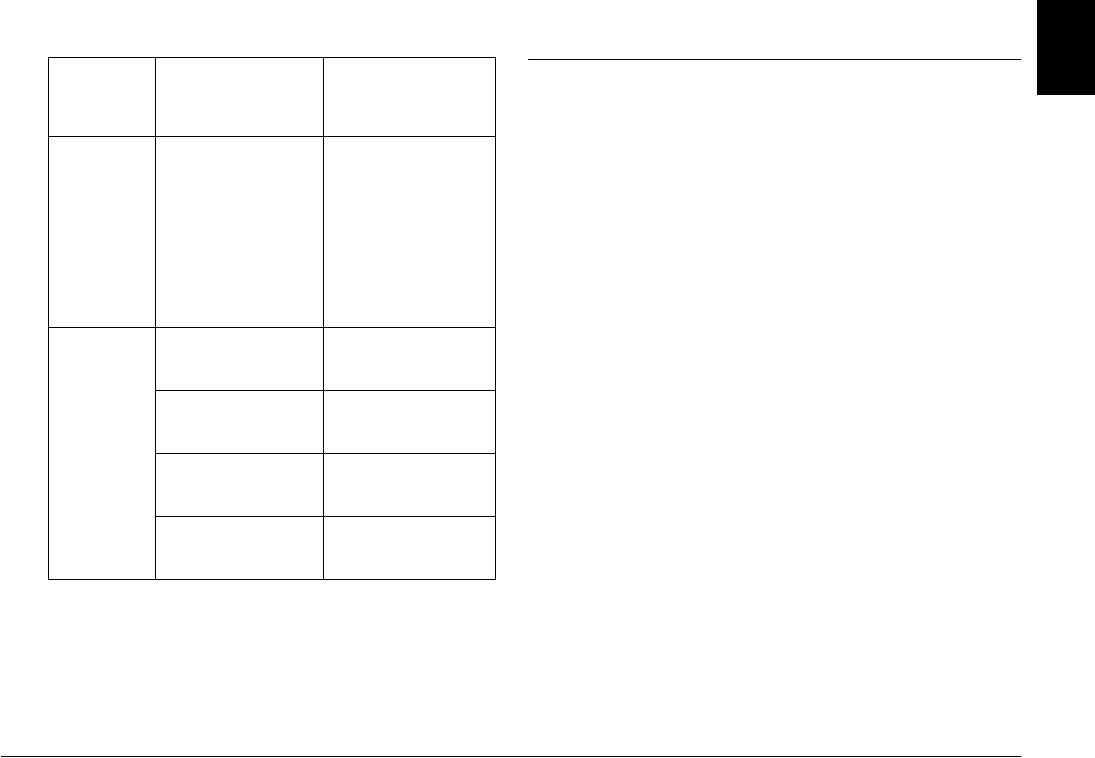
Troubleshooting 73
R4CF95P
SHORT.bk Rev. D
TRBLE.FM A5 size
2/15/05
R
Proof Sign-off:
H. Yamasaki CRE Nakano
M. Otsuka
editor name
English
*1 This warning appears when the Print button is pushed, and it
disappears after three seconds.
*2 This warning is displayed for one second every 3 seconds.
*3 This warning appears when the Print button is pushed, and
disappears when the OK button is pushed. It appears only once
during power on.
Print and Noise Problems
PictureMate makes an unexpected noise after you
install a photo cartridge.
The first time you install the photo cartridge,
PictureMate will charge its print head for about three
minutes. Wait until charging finishes before you turn
it off, or it may charge improperly and use more ink
the next time you turn it on.
Your PictureMate makes an unexpected noise when
you turn it on or after it has been sitting for awhile.
PictureMate is performing routine maintenance.
PictureMate sounds as though it is printing, but
nothing prints.
❏ PictureMate may be preparing to print.
❏ Make sure the print head nozzles are not clogged.
To clean the print head, see “Cleaning the Print
Head” on page 66.
❏ PictureMate won’t work properly if it’s tilted or
at an angle. Place it on a flat, stable surface that
extends beyond the printer base in all directions.
Irregular
external
device.*
2
Cannot recognize the
device.
Connect on external
storage device that is
compatible with the
printer.
Printer
temperature
error*
3
Temperature inside
the printer is too high.
Print quality may
decline.
To resolve this
problem, see your
printer's
documentation.
If you use the printer in
places subject to
direct sunlight, heat
sources, or high
temperature such as in
the car, move the
printer to the shade or
a cool place. When
the temperature inside
the printer decreases,
the error is canceled.
Bluetooth
data error
Error in the data. The
print results may not
be perfect.
Check the data.
Error in the data. The
image cannot be
printed.
Check the data.
The image is too large
to print with Bluetooth.
Print the data from a
memory card or
computer.
The image is too
complex to print with
Bluetooth.
Check the data.


















