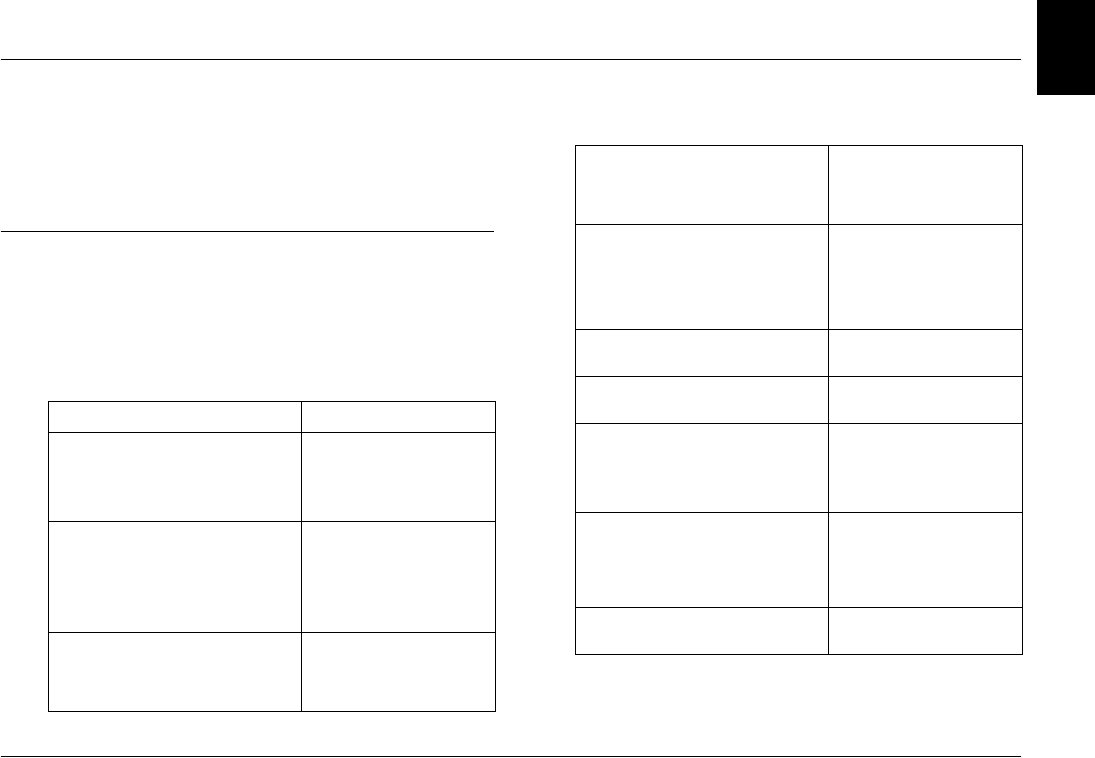
Troubleshooting 71
R4CF95P
SHORT.bk Rev. D
TRBLE.FM A5 size
2/15/05
R
Proof Sign-off:
H. Yamasaki CRE Nakano
M. Otsuka
editor name
English
Troubleshooting
The solutions herein are for problems when printing
directly from a memory card.
Error/Warning Messages
You can identify many common printer problems
using the display on your printer’s LCD panel.
Error
Display Solution
Ink out. (T557)
The genuine EPSON photo
cartridge (T557) is recommended
for replacement.
Replace the photo
cartridge shown, with new
one.
The internal pad that absorbs ink
during head cleaning has become
saturated. (T557) The genuine
EPSON photo cartridge listed
above is recommended for
replacement.*
Replace the photo
cartridge shown, with a
new one.
Paper is not loaded correctly. Load
the paper correctly, then press OK.
Load paper in the paper
feeder, and press the OK
button. The printer
resumes printing.
A paper jam has occurred.
Remove the sheet, and press OK.
Remove the jammed
paper. See “Problems
With Paper Feeding” on
page 75 for details.
The photo cartridge cannot be
recognized.
The genuine EPSON photo
cartridge (T557) is recommended
for replacement.
Reinstall the photo
cartridge.
Cannot recognize the memory
card or disk.
Use a compatible and
formatted memory card.
Close the cartridge compartment
cover.
Close the cartridge
compartment cover.
Service required.
Parts inside your printer are at the
end of their service life. See your
printer’s documentation for details.
Contact your dealer.
A printer error has occurred. See
your printer's documentation.
Turn the printer off, and,
after a few seconds, turn it
on again. If the error is not
cleared, contact your
dealer.
The battery is empty. Connect the
AC adapter.
Connect the AC adapter.


















