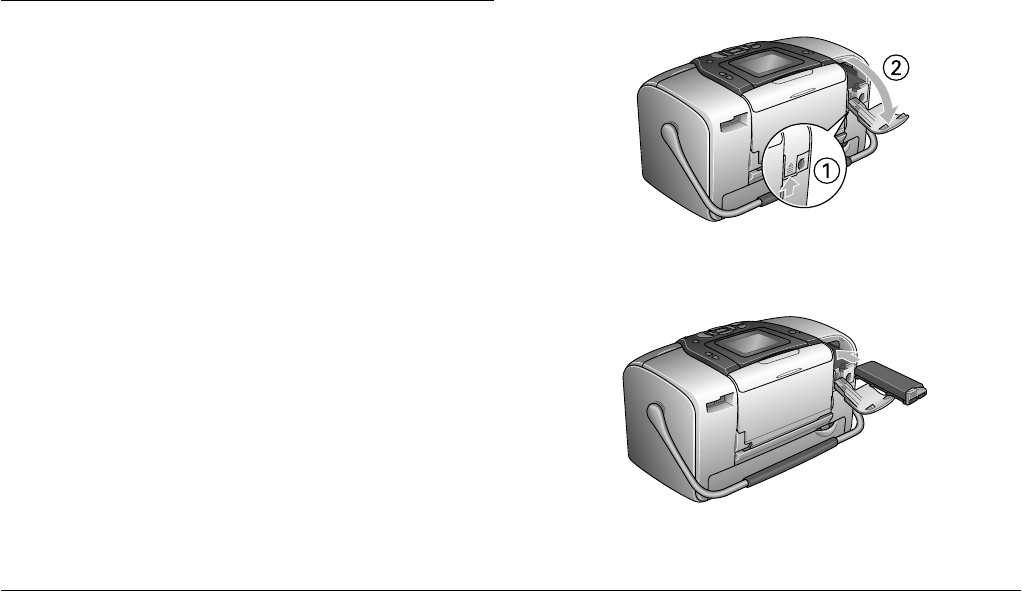
80 Options and Consumable Products
L
Proof Sign-off:
H. Yamasaki CRE Nakano
M. Otsuka
editor name
R4CF95P
SHORT.bk Rev. D
OPTN.FM A5 size
2/15/05
❏ Please check your local EPSON customer support
website where to buy or visit your local dealer.
& See “Contacting Customer Support” on page 78
Using the Optional Battery
Note:
❏ Install the battery after installing the first photo
cartridge and after ink charging is finished.
❏ You cannot save data on the memory card to an
external device when using the battery. Connect the
AC adapter to PictureMate when you save data.
❏ When you copy data on a computer to your memory
card, confirm that there is enough power in the battery.
If the battery runs out, saving is canceled, and
corrupted data may remain on the memory card.
For safety instructions for the battery, see “When
using the optional battery” on page 9.
Installing the battery
Follow the steps below to install the battery.
1. Make sure that PictureMate is turned off.
2. Unplug the AC adapter from the printer.
3. Open the battery cover.
4. Insert the battery into the compartment in the
direction shown below until it is fixed in place.
5. Close the battery cover.


















