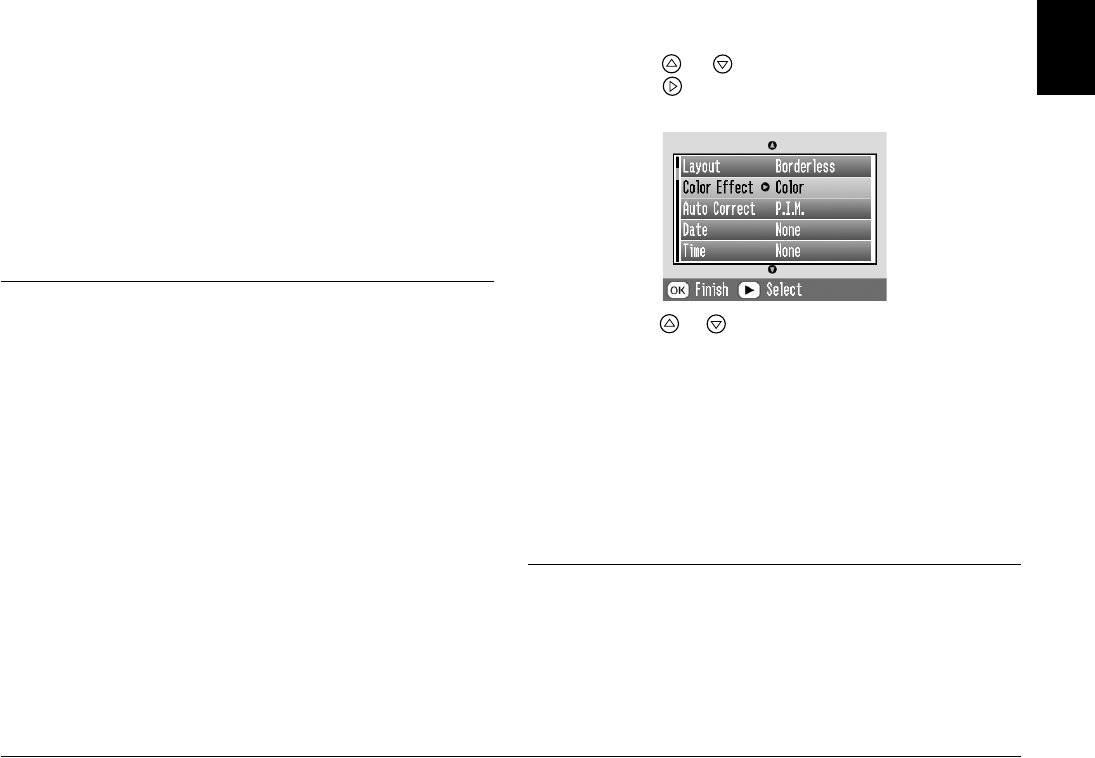
Doing More With Your Photos 31
R4CF95P
SHORT.bk Rev. D
DMORE.FM A5 size
2/15/05
R
Proof Sign-off:
H. Yamasaki CRE Nakano
M. Otsuka
editor name
English
7. Press OK.
8. If you do not need to change any other settings,
press OK to close the menu.
9. Press OK to confirm your print selections.
10. Press Print to start printing.
Printing Photos in Black and White or
Sepia
You can print your photo in black and white or in a
sepia tone without changing the original photo.
Note:
A sepia print has a brownish tone, for an old-fashioned photo
look.
1. After selecting photo(s) and number of copies,
press Menu.
2. Press or to highlight Color Effect, then
press to open the menu.
3. Press or to choose B&W or Sepia, then press
OK.
4. If you do not need to change any other settings,
press OK to close the menu.
5. Press OK to confirm your print selections.
6. Press Print to start printing.
Cropping Your Photo
You can print just part of a photo, cropping out the
area that you don’t want. You can choose only one
photo to crop at a time.


















