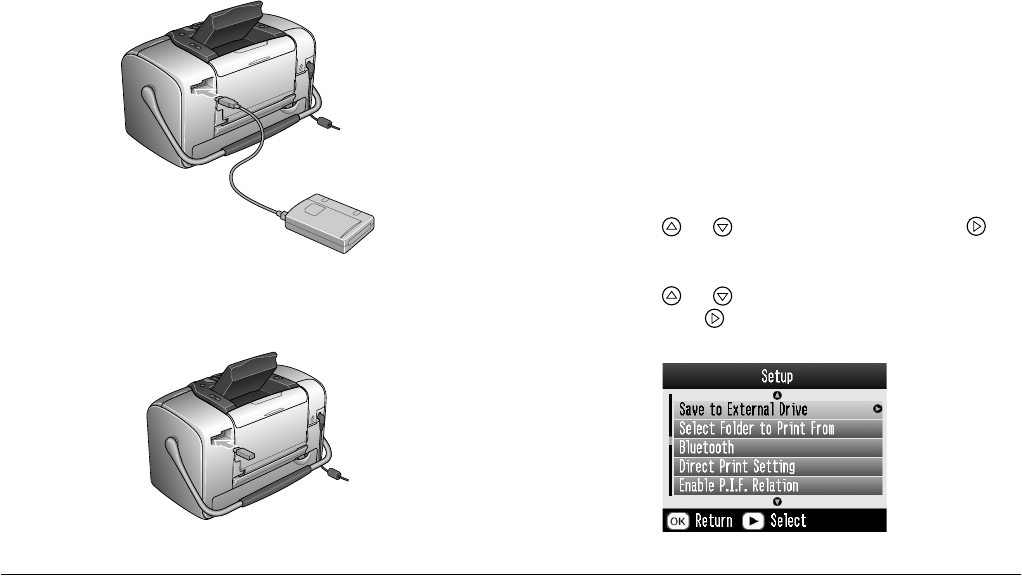
38 Saving Your Photos to an External Device
L
Proof Sign-off:
H. Yamasaki CRE Nakano
M. Otsuka
editor name
R4CF95P
SHORT.bk Rev. D
DSAVE.FM A5 size
2/15/05
❏ For a CD-R/RW or Zip drive, connect its USB
cable to the EXT/IF port on the back of
PictureMate. Then insert a CD-R or Zip disk
in the drive.
❏ For a flash memory drive, plug it into the
EXT/IF port on the back of PictureMate.
Note:
❏ If you see the message “Insufficient space on the
external device. Backup cannot be performed”
press Cancel and insert a new CD-R or Zip disk,
or connect a flash memory drive with more free
space.
❏ If you insert a blank CD-R in the drive before
inserting a memory card in PictureMate, you may
see an error message. Eject the CD-R from the
drive to clear the error, insert your memory card,
then re-insert the CD-R.
5. On the Main Menu, press Menu.
6. Press or to select Setup, then press to
open the menu.
7. Press or to select Save to External Drive,
then press .


















