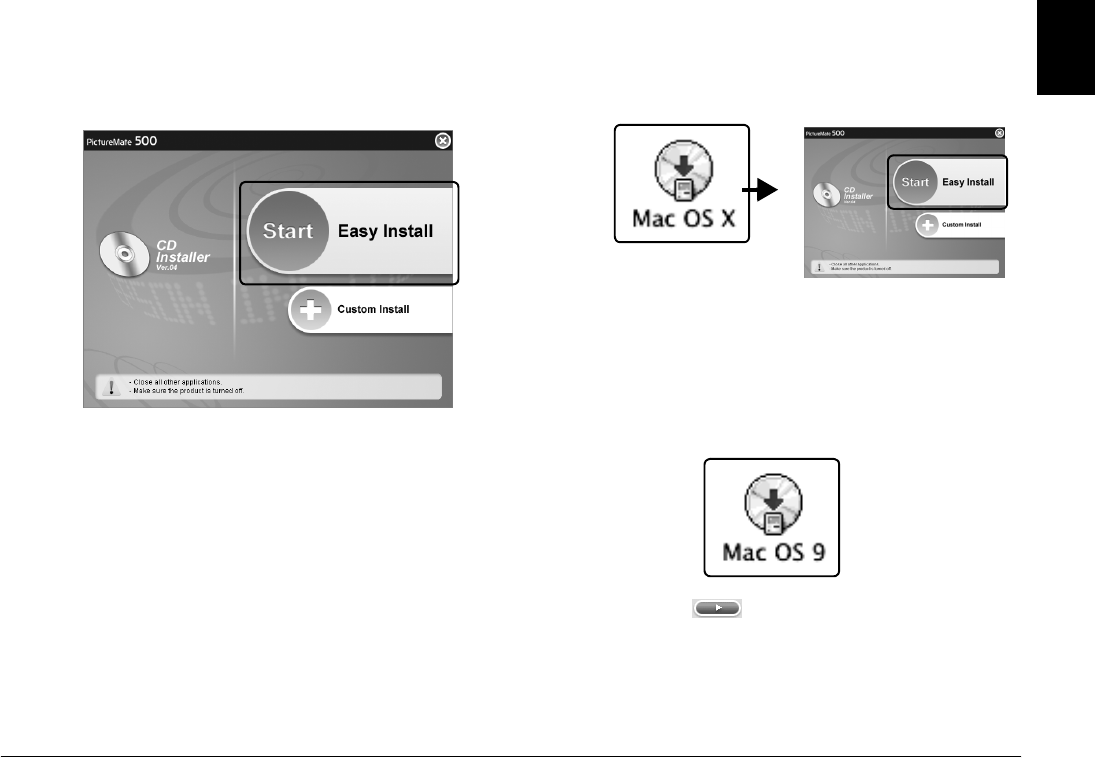
Using PictureMate With a Computer 63
R4CF95P
SHORT.bk Rev. D
DCOMP.FM A5 size
2/15/05
R
Proof Sign-off:
H. Yamasaki CRE Nakano
M. Otsuka
editor name
English
The following screen appears. Click Easy Install
and follow the on-screen instructions.
Note:
If the installer dialog box does not appear, double-click
the CD-ROM icon.
For Mac OS X
Double-click the Mac OS X icon, then click Easy
Install. Follow the on-screen instructions.
For Mac OS 9
1. Double-click the Mac OS 9 icon.
2. Click the button beside the User’s Guide,
then follow the on-screen instructions to install
the User’s Guide.


















