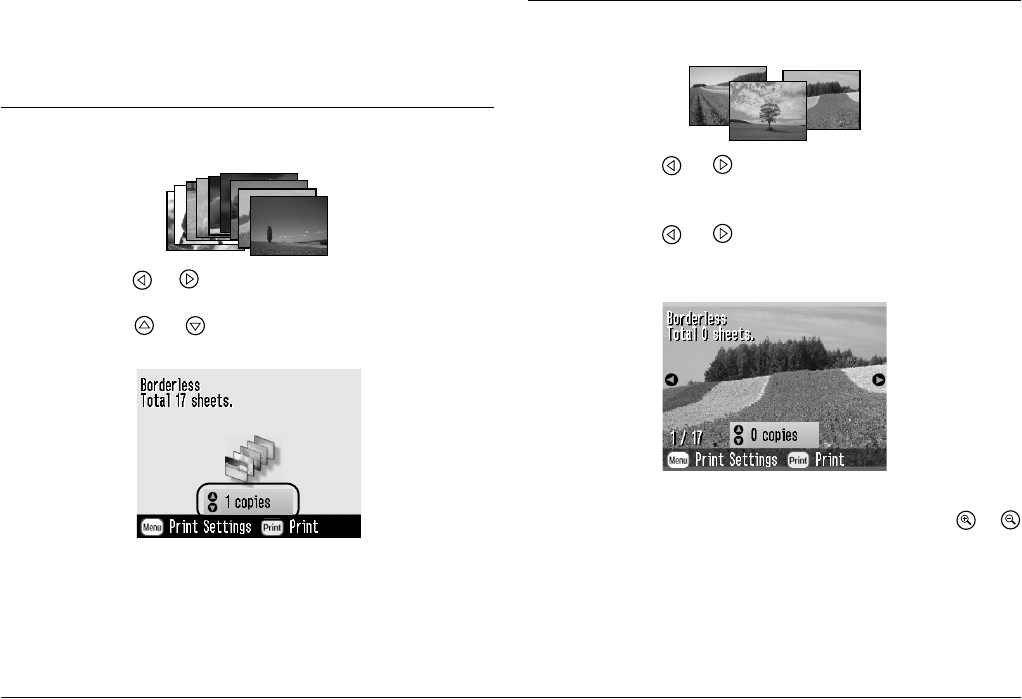
22 Basic Photo Printing
L
Proof Sign-off:
H. Yamasaki CRE Nakano
M. Otsuka
editor name
R4CF95P
SHORT.bk Rev. D
DCHOS.FM A5 size
2/15/05
Make sure your memory card is inserted in
PictureMate and the Main Menu is on the screen, then
follow the steps below for the option you want.
Printing All Photos
1. Press or to highlight Print All, then press OK.
2. Press or to select the number of copies.
3. Press OK to confirm your print selections.
4. Press Print to start printing.
Printing Several Photos
1. Press or to choose Print Some, then press
OK.
2. Press or to view the photo you want to
print.
Note:
You can switch the view of photos by pressing or


















