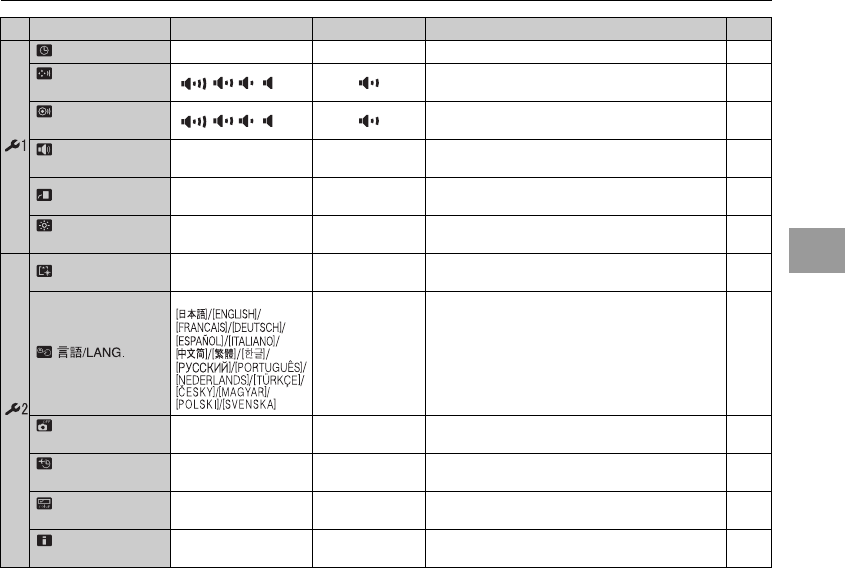
123
Settings
[ DATE/TIME] – – Corrects the date or time. 27
[ OPERATION
VOL.]
/ / /[ OFF]
Sets the volume of the tone emitted when the
camera controls are used.
–
[ SHUTTER
VOLUME]
/ / /[ OFF]
Sets the volume of the sound emitted when the
shutter operates.
–
[ PLAYBACK
VOLUME]
–[7]
Sets the volume of playing back movie and voice
memo.
128
[ AUTOROTATE PB]
[ON]/[OFF] [ON]
Plays back automatically an image taken by holding
the camera vertically in the correct position.
128
[ LCD
BRIGHTNESS]
–[0]
Sets the LCD monitor brightness.
128
[ FORMAT] – –
Initializes a Memory Card or internal memory.
Select this menu to erase all the frames (files).
129
[ ] [ENGLISH] Specifies the language used for screen display. 28
[ AUTO POWER
OFF]
[5 MIN]/[2 MIN]/[OFF] [2 MIN]
Sets the time of turning camera off when camera is
not used.
129
[TIME
DIFFERENCE]
[
N
HOME]/[
I
LOCAL]
[N HOME] Specifies the time difference settings. 130
[ BACKGROUND
COLOR]
– – Specifies the colors of menu and background. –
[ GUIDANCE
DISPLAY]
[ON]/[OFF] [ON]
Specifies whether to display the function
explanation.
–
Setting Display Factory default Explanation Page
How to use the [SET-UP] menu (➝p.121)
Continued Q


















