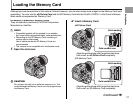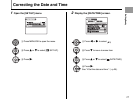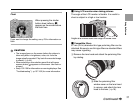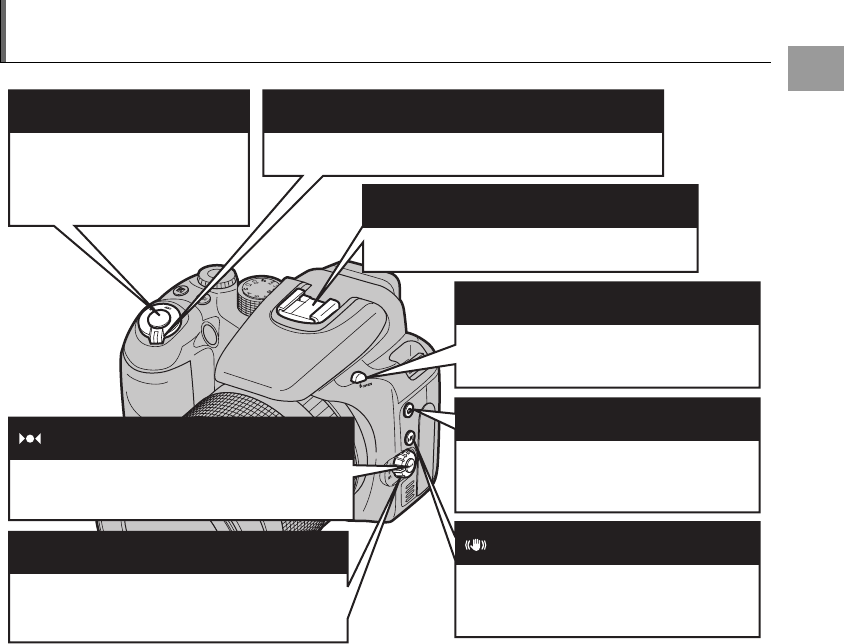
29
Getting Ready
Basic Operation Guide
Shutter button (p.34)
Press this button halfway to adjust
the focus and brightness. Press fully
to take a picture.
Power switch (p.24)
Turns the camera on and off.
Hot shoe (p.95)
Mount an external flash here.
Flash pop-up button (p.76)
To use the built-in flash, press this button to
pop-up the flash.
f Continuous shooting button (p.81)
Press this button together with the command
dial to set the continuous shooting mode.
Dual IS button (p.39)
Reduces camera shake and blurring (of a
moving subject) by using the optical image
stabilizer function.
One-touch AF button (p.71)
Focus the image once. This can only be used for
manual focusing.
Focus mode selector switch (p.32, 70, 71)
Changes among C-AF (Continuous AF), S-AF
(Single AF) and MF (Manual focus).