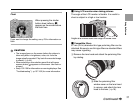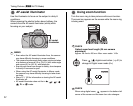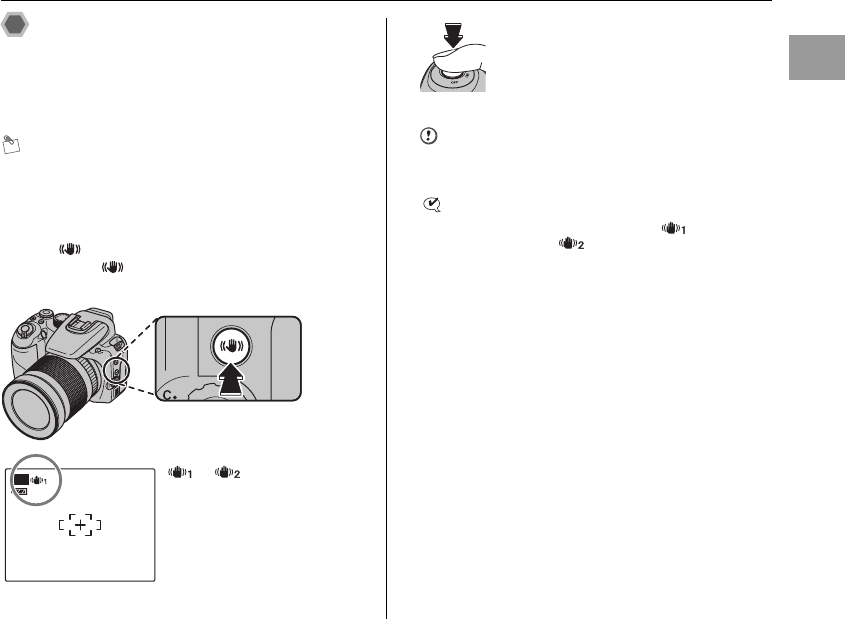
39
Using the Camera
Using the Dual Image Stabilizer
function when taking pictures
You can reduce camera shake by using the Dual Image
Stabilizer function, which activates the optical image
stabilizer.
MEMO
When B is selected for Shooting mode, both camera
shake and blurring of moving subjects can be reduced.
Available Shooting modes: All
APress to activate Dual IS (image stabilization)
mode. Press again to set [DUAL IS MODE] to
OFF.
CAUTION
Camera shake and blurring may remain depending on
scenes.
CHECK
ON settings can be changed. Select [
CONTINUOUS] or [ SHOOTING ONLY] in [DUAL IS
MODE] of the [SET-UP] menu (➝p.127).
AUTO
AUTO
ISO AUTO(1600)
ISO AUTO(1600)
or will be displayed
when [DUAL IS MODE] is
activated.
BPress the shutter button down fully to take
pictures.