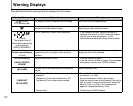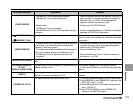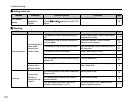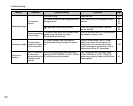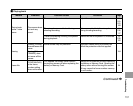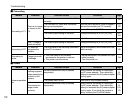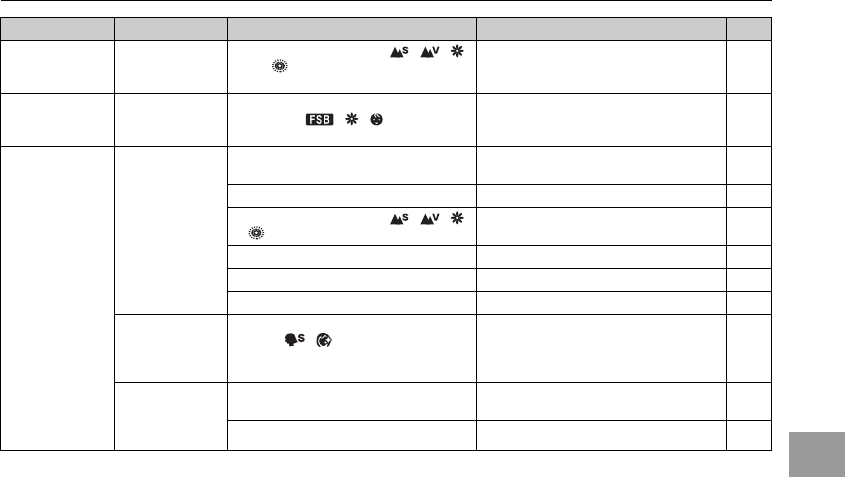
159
Troubleshooting
Intelligent Face
Detection
Cannot set
Intelligent Face
Detection.
Shooting mode is set to ,, , , ,
., or .
Change Shooting mode.
55
Macro
Cannot set the
camera to Macro
(close-up) mode.
Shooting mode is set to anything other
than B, , , , N, M, <, or
>.
Change Shooting mode.
55
Flash
Cannot use the
flash.
The shutter button was pressed while the
flash was charging.
Wait until the charging is completed before
pressing the shutter button.
78
The flash is not popped up. Pop up the flash. 76
Shooting mode is set to ,, , , ,
or .
Change Shooting mode.
55
The battery has run out. Load new or fully charged battery. 18, 19
Continuous shooting is selected. Set continuous shooting to [OFF]. 81
> Super macro mode is selected. Cancel > Super macro mode. 75
The flash settings
are restricted and
cannot be
selected.
Shooting mode is set to anything other
than H, , , or N.
The flash settings are restricted because
the camera settings are tailored to the
scene being shot. Change Shooting mode
for a wider range of flash settings.
55, 77
The playback
image is dark
even though the
flash was used.
The subject is too far away. Move to within the effective flash range
before taking the picture.
75, 78
Your finger was covering the flash. Hold the camera correctly.
33
Matters Problems Possible causes Solutions Page
Continued Q