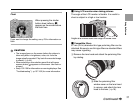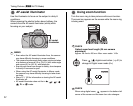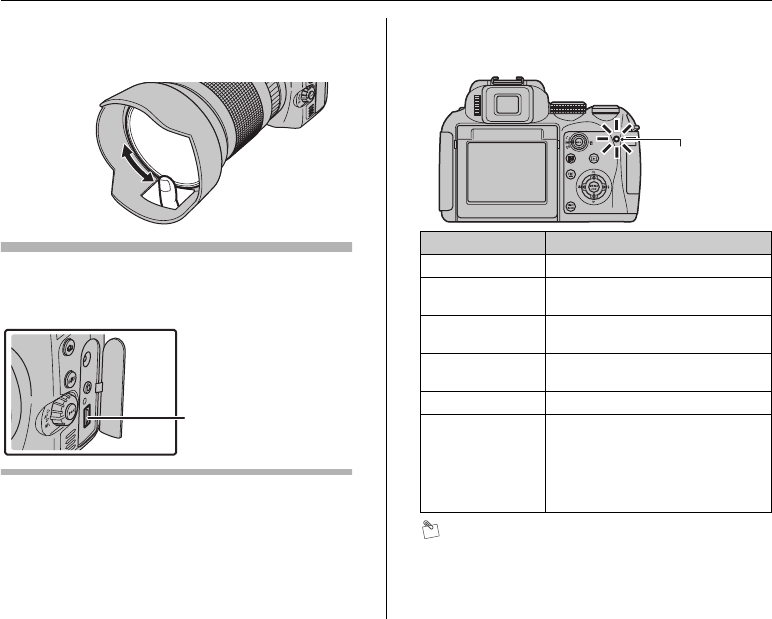
36
Taking Pictures (B AUTO Mode)
CYou can adjust the polarizing filter with your finger
through the polarizing filter window when taking
pictures.
Support for remote release
Use remote release RR-80 (sold separately) with this camera.
To prevent camera shake, use a tripod (sold separately) and
remote release RR-80.
ZIndicator lamp display
The indicator lamp lights or blinks when pressing the shutter
button, etc. The indicator lamp shows the camera status.
MEMO
Detailed warning messages appear on the screen
(➝p.152-156).
Connect to USB socket.
Display Status
Lit green Locking the focus
Blinking green Camera shake warning, AF warning,
or AE warning (ready to shoot)
Blinking green and
orange alternately
Recording to Memory Card or internal
memory (ready to shoot)
Lit orange Recording to Memory Card or internal
memory (not ready)
Blinking orange Charging flash (flash will not fire)
Blinking red • Warnings for Memory Card and
internal memory
Card not formatted, incorrect format,
memory full, Memory Card or
internal memory error
• Lens operation error
Indicator lamp