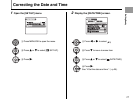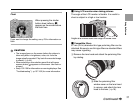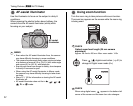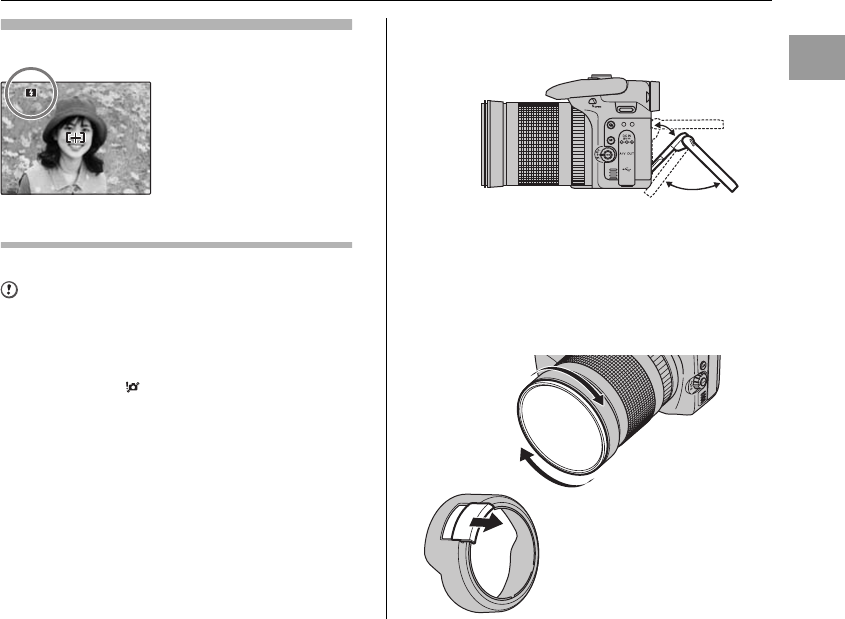
35
Using the Camera
Flash
If you want to change the setting, see p.76 for information on
flash.
CAUTION
• The image shown on the screen before the picture is
taken may differ in brightness, color, etc. from the
image actually recorded. Play back the recorded image
to check it (➝p.44).
• When selecting a slow shutter speed that will cause
camera shake, appears on the screen. Use flash or
a tripod.
• See p.152-156 for information on warning displays. See
“Troubleshooting” (➝p.157-162) for more information.
ZUsing LCD monitor when taking pictures
The angle of the LCD monitor is flexible. It is useful to
shoot a subject in a high or low location.
Angles are flexible within the range of dotted lines.
ZCompatible filters
67 mm (2.6 in)-diameter thin type polarizing filter can be
attached. Be sure to use thin type filters as standard filters
may cause vignetting.
ARemove the lens hood and attach the polarizing filter
by rotating.
60
60
60
60
F 3
F 3
.
5
F 3
F 3
.
5
When pressing the shutter
button down halfway, b
appears on the screen before
the flash fires.
BSlide the polarizing filter
window cover on the lens hood
to remove, and attach the lens
hood to the lens (➝p.16).
Continued Q