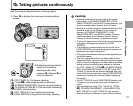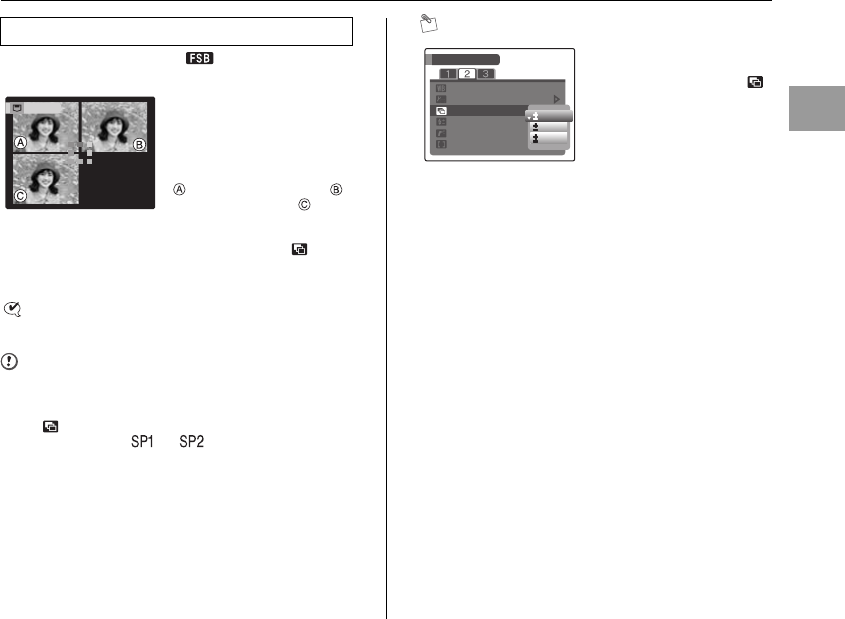
83
Advanced Features — Photography
Available Shooting modes: , N, M, <, >
CHECK
AE bracketing settings (3) [±1/3 EV], [±2/3 EV], [±1 EV]
CAUTION
• If the underexposed or overexposed frame is outside
the camera’s control range, the picture is not taken with
the specified setting increments.
• [ AE BKT] cannot be used when the Shooting mode
is set to B, , or .
MEMO Changing the setting (exposure range)
[j AE BKT]
This mode shoots the same
image with different exposure
settings.
Bracketing shoots 3
continuous frames, each with
a different exposure setting.
is correctly exposed,
is overexposed and is
underexposed.
The exposure range settings
can be changed in [ AE
BKT EV STEPS] in the
[SHOOTING MENU].
STORING
STORING
SHOOTING MENU
SHOOTING MENU
AE BKT EV STEPS
AE BKT EV STEPS
WB FINE TUNE
WB FINE TUNE
EXTERNAL FLASH
EXTERNAL FLASH
FLASH
FLASH
WHITE BALANCE
WHITE BALANCE
AF MODE
AF MODE
EV
EV
EV
EV
EV
EV
AUTO
AUTO
1
/
3
2
/
3
1
Press MENU/OK to display
[SHOOTING MENU] and
change the setting in the [
AE BKT EV STEPS] menu
option (
➝p.93).