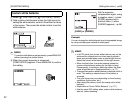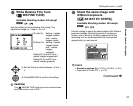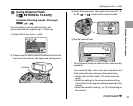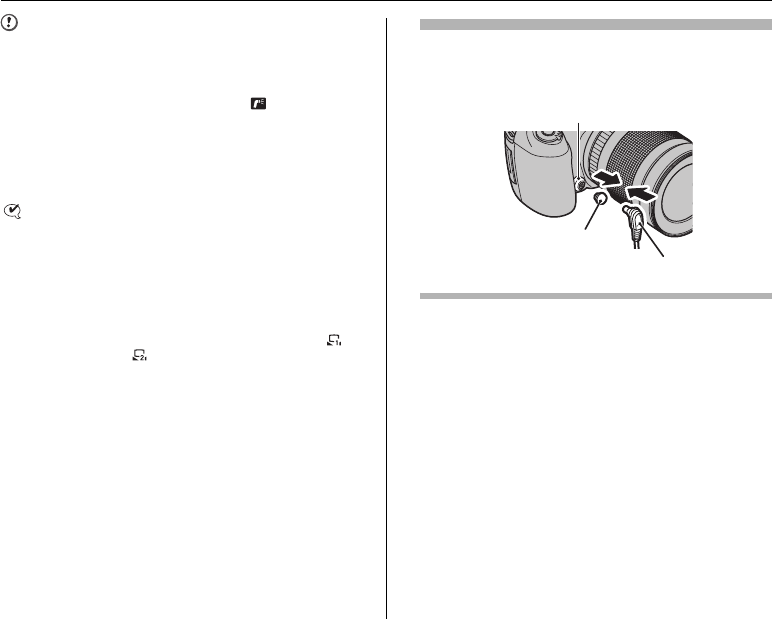
96
[SHOOTING MENU]
CAUTION
• The image may appear dark when the shutter speed is
set to speeds higher than 1/1000 sec.
•Set [A WHITE BALANCE] (➝p.91) to [AUTO] or
custom white balance (➝p.92).
• If you pop up the built-in flash when [ EXTERNAL
FLASH] is set to [ON], the built-in flash fires once as a
signal for the external flash to fire. The hot shoe and the
synchronizing terminal do not make a signal for flash.
• Flash cannot be used when [f CONTINUOUS]
(➝p.81) is selected.
CHECK
• Ordinary external flash units can be used. However,
some camera-specific flash units cannot be used.
• Compatible flash units must meet the following 3
conditions;
- The aperture can be set.
- External flash synchronization can be used.
- The sensitivity can be set.
• If white balance is incorrect, adjust it by selecting [
CUSOTM 1] or [ CUSTOM 2] in [A WHITE
BALANCE] of [SHOOTING MENU] (➝p.91).
Using a Synchronizing terminal
Attach the synchronization cord from the external flash to the
Synchronizing terminal on the camera by pushing the cord into
the terminal securely.
Synchronizing terminal
Synchronizing terminal cap
Synchronization cord
Setting the menu (➝p.85)