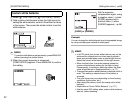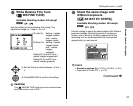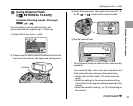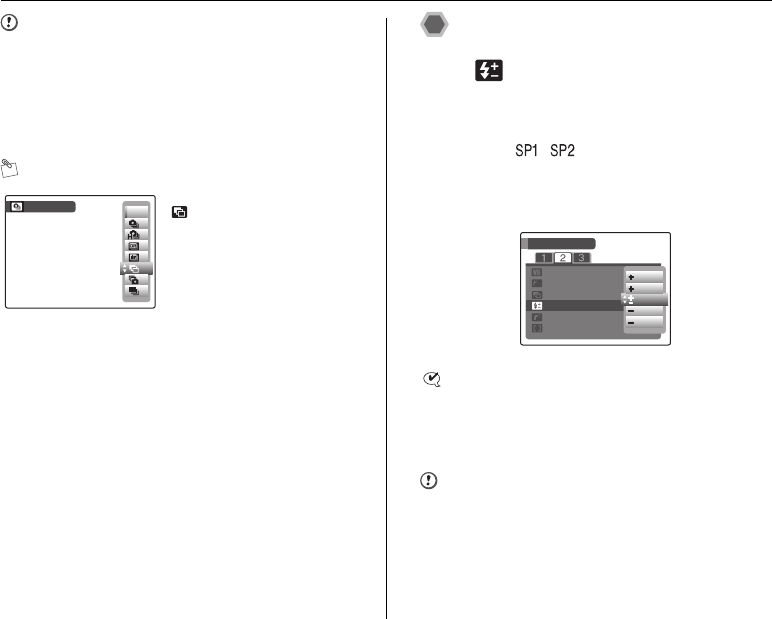
94
[SHOOTING MENU]
CAUTION
• If the underexposed or overexposed frame is outside
the camera’s control range, the picture is not taken with
the specified setting increments.
• Flash cannot be used.
• This feature always takes 3 shots. However, if there is
insufficient space on the Memory Card or internal
memory for 3 shots, no picture will be taken.
MEMO AE bracketing
Adjust the amount of light
emitted by the flash
([ FLASH] (Brightness
Adjustment))
Available Shooting modes: All except
B, ,
Use this setting to change the amount of light emitted by
the flash to suit the shooting conditions or to achieve a
desired effect.
CHECK
Compensation range:
•
[–2/3 EV] to [+2/3 EV] in approx. 1/3 EV increments
(total: 5 levels selectable)
• Explanation of Terms “EV” (➝p.170)
CAUTION
• Depending on the type of subject and the shooting
distance, brightness adjustment may have no effect.
• The image may appear dark when the shutter speed is
set to speeds higher than 1/1000 sec.
CONTINUOUS
CONTINUOUS
AE BKT
AE BKT
OFF
OFF
After setting the exposure for
[ AE BKT EV STEPS],
select [j AE BKT] by
pressing f.
SHOOTING MENU
SHOOTING MENU
AE BKT EV STEPS
AE BKT EV STEPS
WB FINE TUNE
WB FINE TUNE
EXTERNAL FLASH
EXTERNAL FLASH
FLASH
FLASH
WHITE BALANCE
WHITE BALANCE
AF MODE
AF MODE
1
/
3
2
/
3
1
/
3
2
/
3
0
Setting the menu (➝p.85)