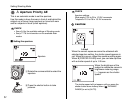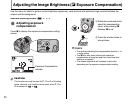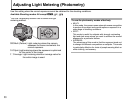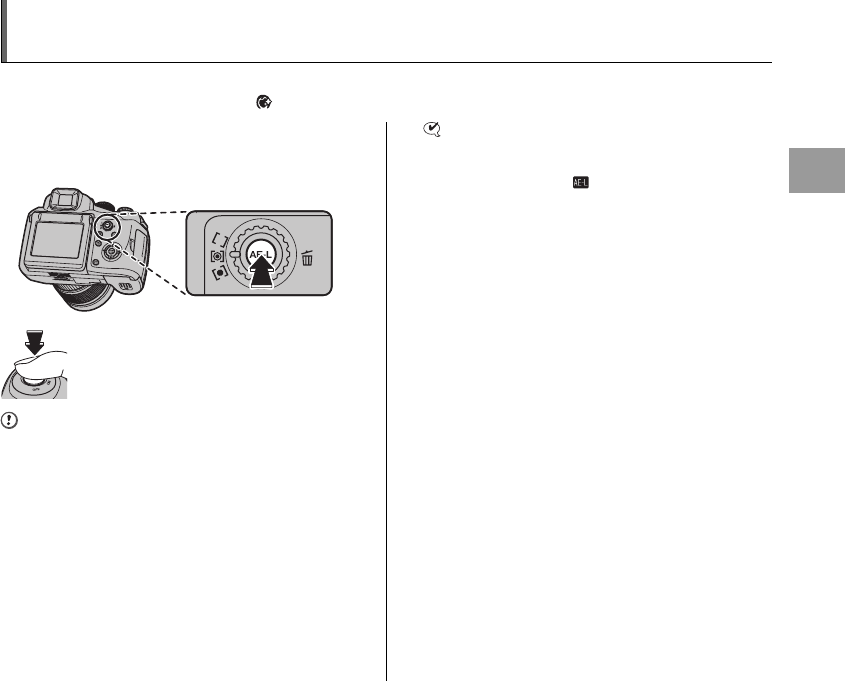
69
Advanced Features — Photography
AE-L Using AE Lock
APosition the subject in the center of the screen and
press AE-L. The exposure is locked while you hold
down AE-L.
CAUTION
• AE lock can be canceled by zooming.
• Once you press the shutter button down halfway, the
exposure remains locked even if you release AE-L.
• When AE lock is applied, pressing the shutter button
down halfway only sets the focus.
• When using Intelligent Face Detection, the AE lock is
invalid.
CHECK
AE lock is activated only when holding down AE-L at
factory setting. You can set to unlock AE lock even if you
release AE-L. Select [ AE-LOCK MODE] in the [SET-
UP] menu (➝p.122)
Use this function to take pictures with the exposure locked for a particular subject.
Available Shooting modes: All except , >
BPress the shutter button to take pictures,
while pressing AE-L.