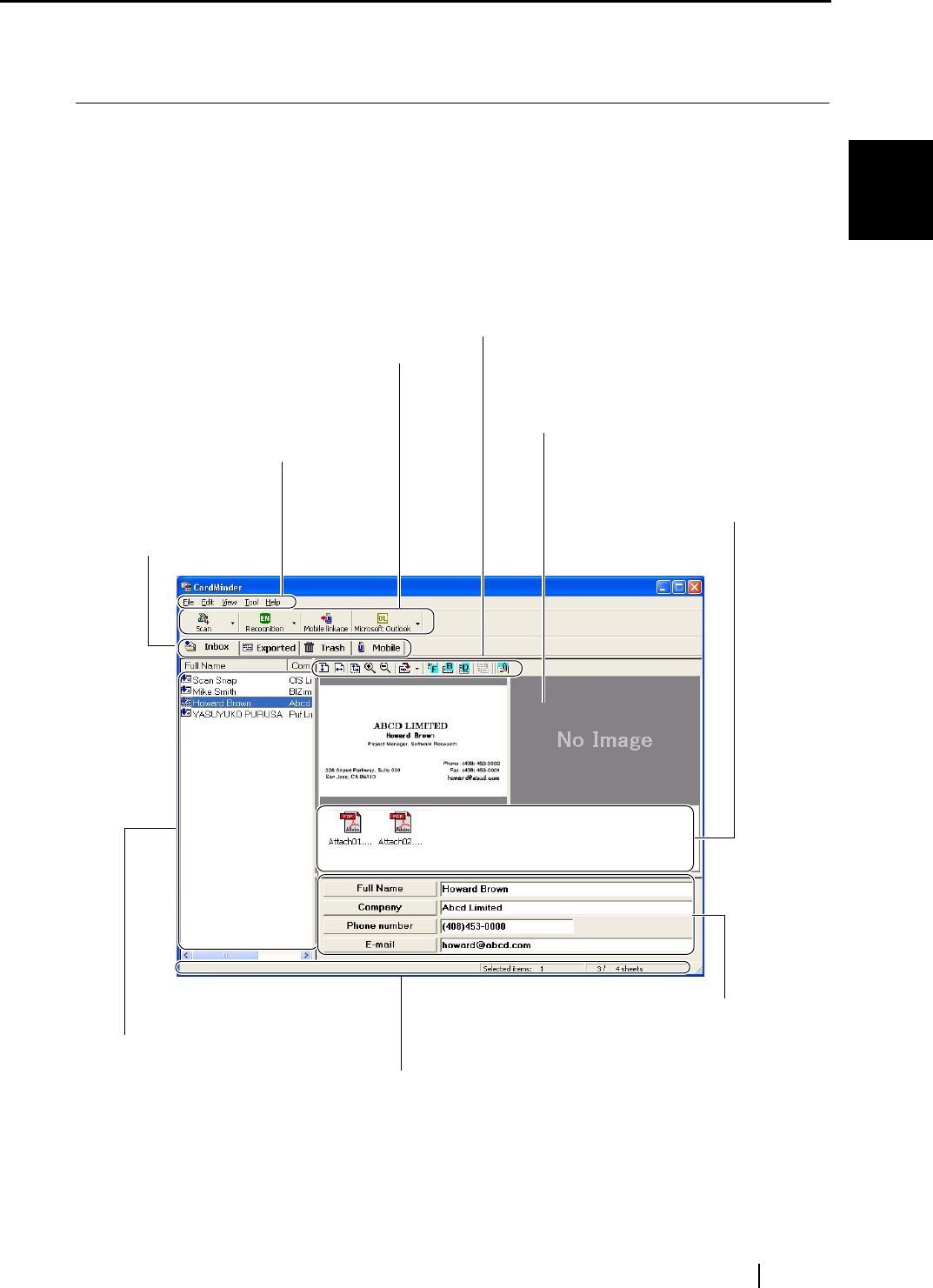
1.4 Operation Windows
CardMinder User’s Guide
9
About CardMinder
1
1.4 Operation Windows
There are two types of operation windows in CardMinder.
■ Main window
Status bar
Explanations of the menu bar and but-
tons as well as the number of selected
business cards are displayed.
Command Toolbar
Shows icons (buttons) for the com-
monly-used commands.
Mode tabs
Displays data in
each mode.
Recognition Result / Correction View
Displays recognized data, and is used
for the data correction.
Business Card Image View
Displays the image of
the business card selected
from Data List View.
Data List View
Lists the business card data.
Image Toolbar
Shows the buttons used to adjust the
business card image in Image View.
Attachment View
Displays the files attached to the
business card data.
Menu bar
Displays commands to
operate CardMinder.


















