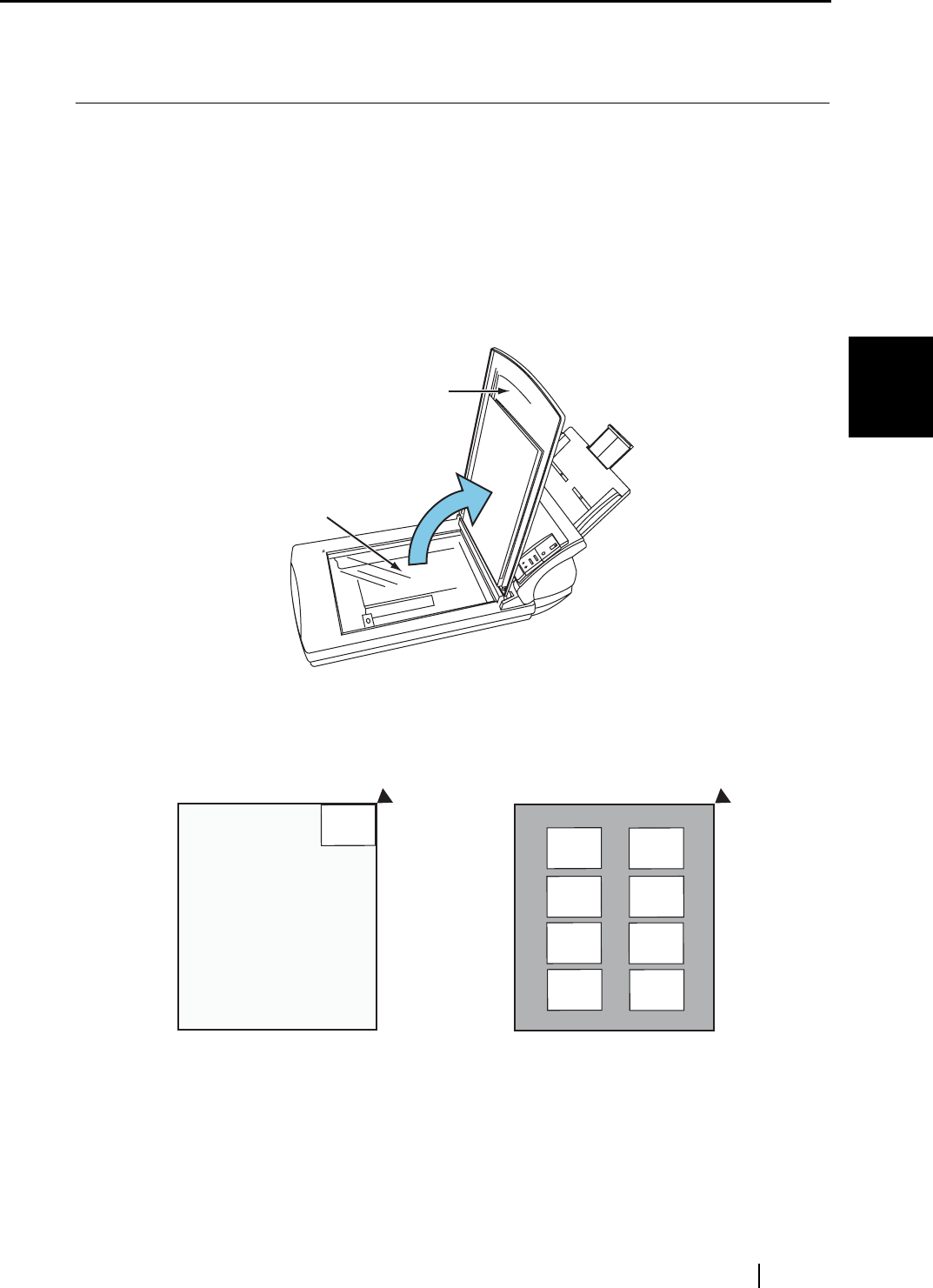
3.1 How to Scan Business Cards
CardMinder User’s Guide
17
Scanning and Exporting Business Card Data
3
3.1 How to Scan Business Cards
This section describes the business card scanning using the following methods:
•Flatbed
•ADF (Automatic Document Feeder)
■ Scanning with the Flatbed
1. Open the scanner document cover.
2. Place a business card with its face down on the document bed.
1. Scanning one card 2. Scanning multiple cards
Arrange the cards so that they do not
overlap each other, keeping enough dis-
tance between them.
Document cover
Document bed
Back side
Back sideBack side
Back sideBack side
Back sideBack side
Back sideBack side


















