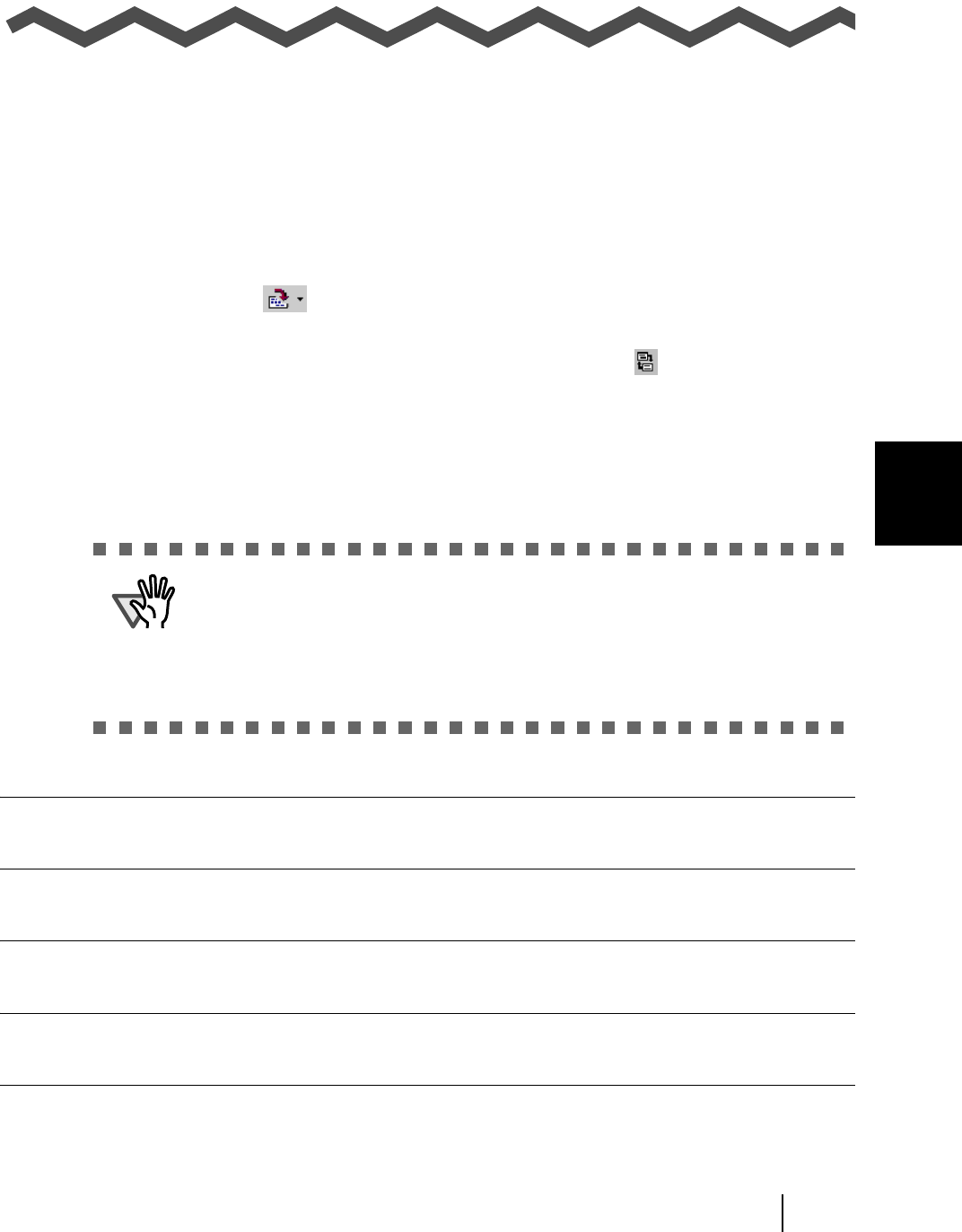
CardMinder User’s Guide 56
5
Chapter 5
Correction of Recognized Character Data
As the recognition cannot be perfect for all business cards, corrections may be needed for some
recognized data. This chapter describes how to correct the recognition results.
Check the following before doing data correction:
• If the orientation of the characters in the front side is incorrect, correct the orientation by click-
ing the Rotate icon as shown Section 1.4. Then try again.
• If the front side of the business card is shown on the right side (or lower side) of the Image
View window, swap the images by clicking the Swap Images icon and try the recognizing
again (See Section 5.2).
• If photos or logos are very close to characters, incorrect recognition may occur. In this case,
exclude the image area by using the rectangle selection method (Section 5.3 or 5.4), and try the
recognition again.
• In the case other than those above, enter the correct character(s) manually.
ATTENTION
Quality of character recognition depends on:
- Placement of the text on the business card
- Font size used for the text.
- Style of the used font.
- Condition of the business card.
- Other factors may also affect the recognition performance.
5.1 Selection of language........................................................................................... 57
5.2 Recognition of all characters at once ................................................................. 58
5.3 Recognition using Rectangle Selection.............................................................. 59
5.4 Keyword Recognition using Rectangle Area Selection .................................... 61
5.5 Data Correction by Manual Entry ........................................................................ 63


















