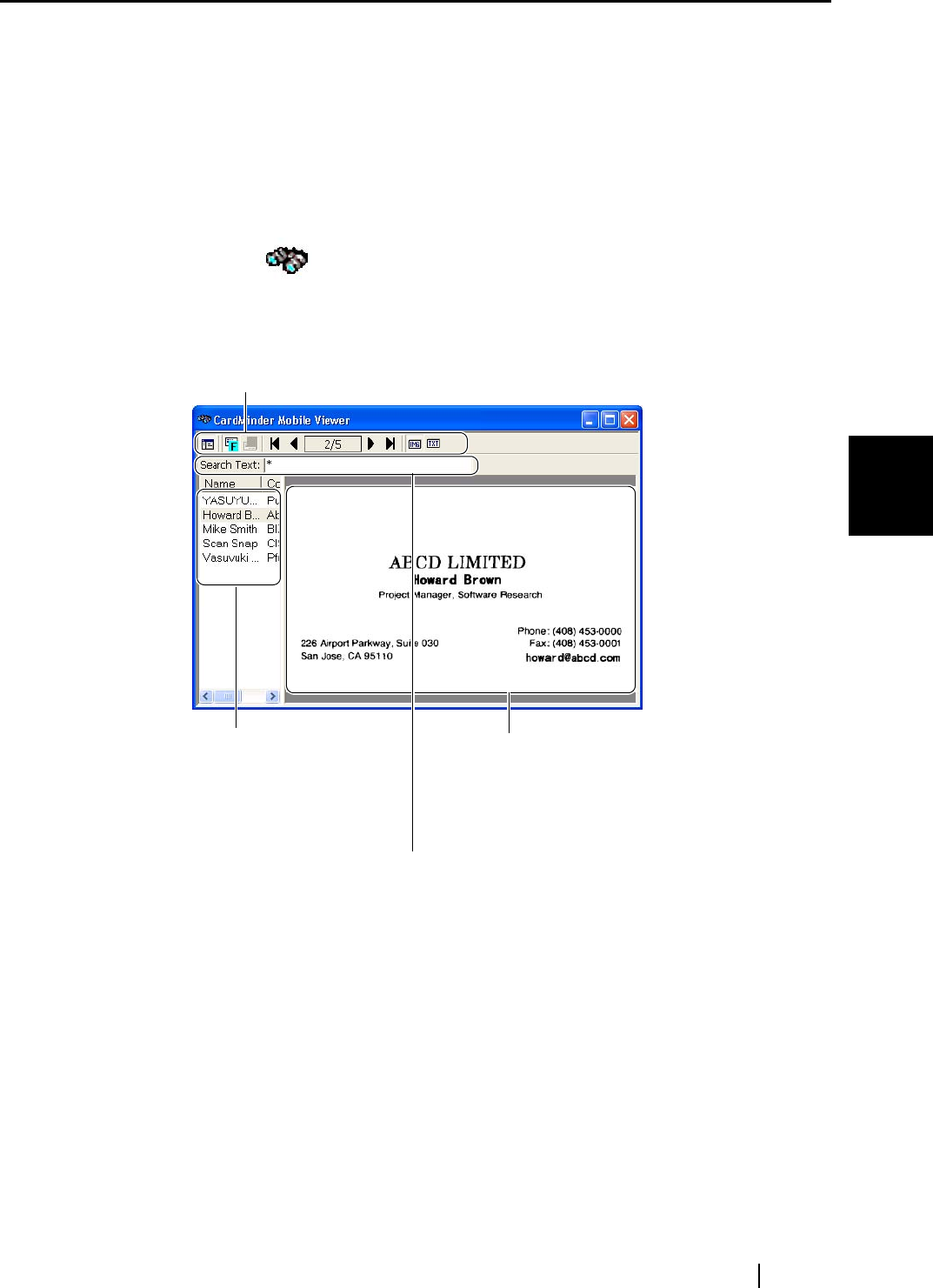
4.9 Viewing the business card data on other PCs
CardMinder User’s Guide
51
Business Card Data Handling
4
■ Utilizing the business card data on removable media
1. Connect the removable media to a personal computer.
2. From the [Start] menu, select [My Computer].
3. Select the removable media.
4. Double-click the [ BzCardViewer.exe] icon.
⇒ The [CardMinder Mobile Viewer] window will be displayed.
Image Toolbar
Shows the buttons used to adjust the image display in the Image View.
Data List View
Shows the list of searched data.
This window is not displayed if
the searching result contains
only one business card.
Business Card Image View
Displays the image of the business card
selected from Data List View.
Search tex:
Enter keywords for searching business card data.


















