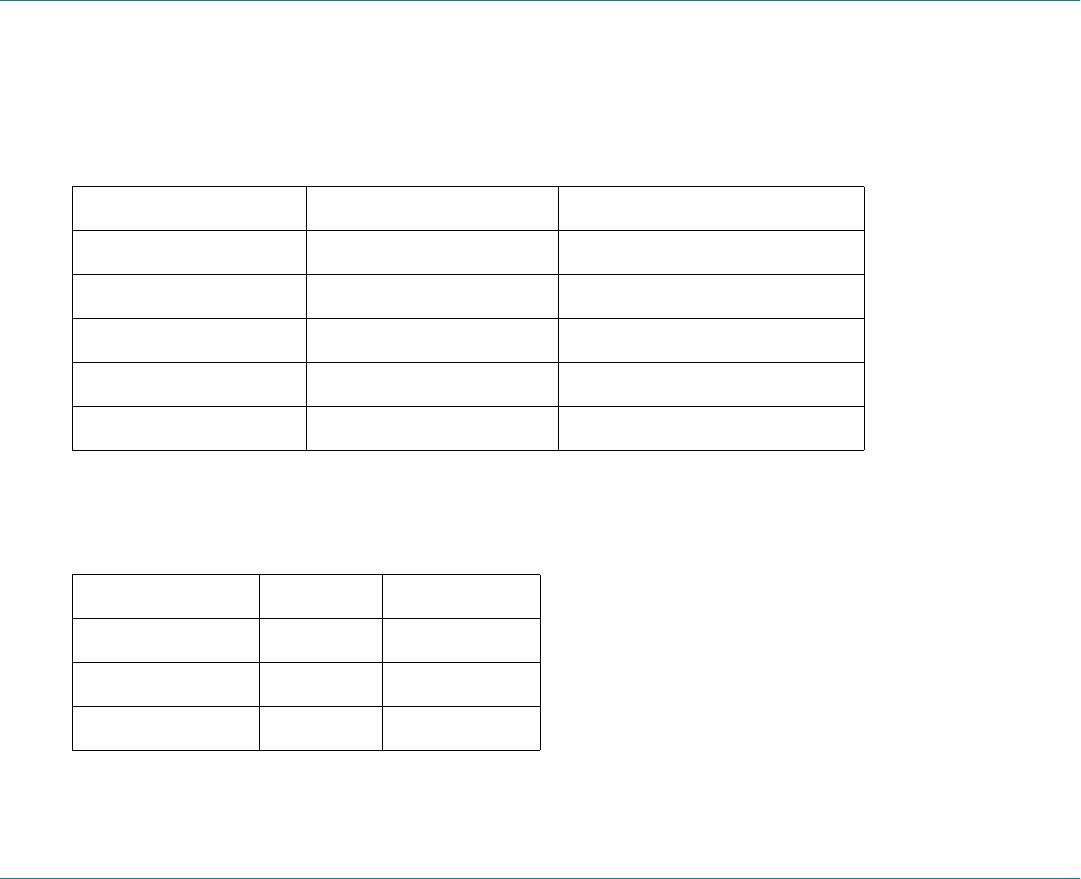
Connecting the Camera to Your PC
HP PhotoSmart C500 Digital Camera User’s Guide 94
System Requirements
If you want to connect your HP PhotoSmart C500 Digital Camera to a PC, your computer system must meet the
following requirements:
Your computer system also needs an available USB or serial port, depending on the operating system you are using,
so that you can connect the camera to your computer. See the table below for the type of port required for each of
the supported operating systems.
Component
ComponentComponent
Component Minimum
MinimumMinimum
Minimum Recommended
RecommendedRecommended
Recommended
Processor Pentium 133 MHz Pentium II, 300 MHz or better
Memory (RAM) 32 MB 64 MB or more
Free hard disk space 150 MB same
Video display 640x480, 256 colors 800x600, 16 bit or higher
CD-ROM 4x or better same
USB
USBUSB
USB Serial
SerialSerial
Serial
Windows 95 9
Windows 98 99
Windows NT 4.0 9


















