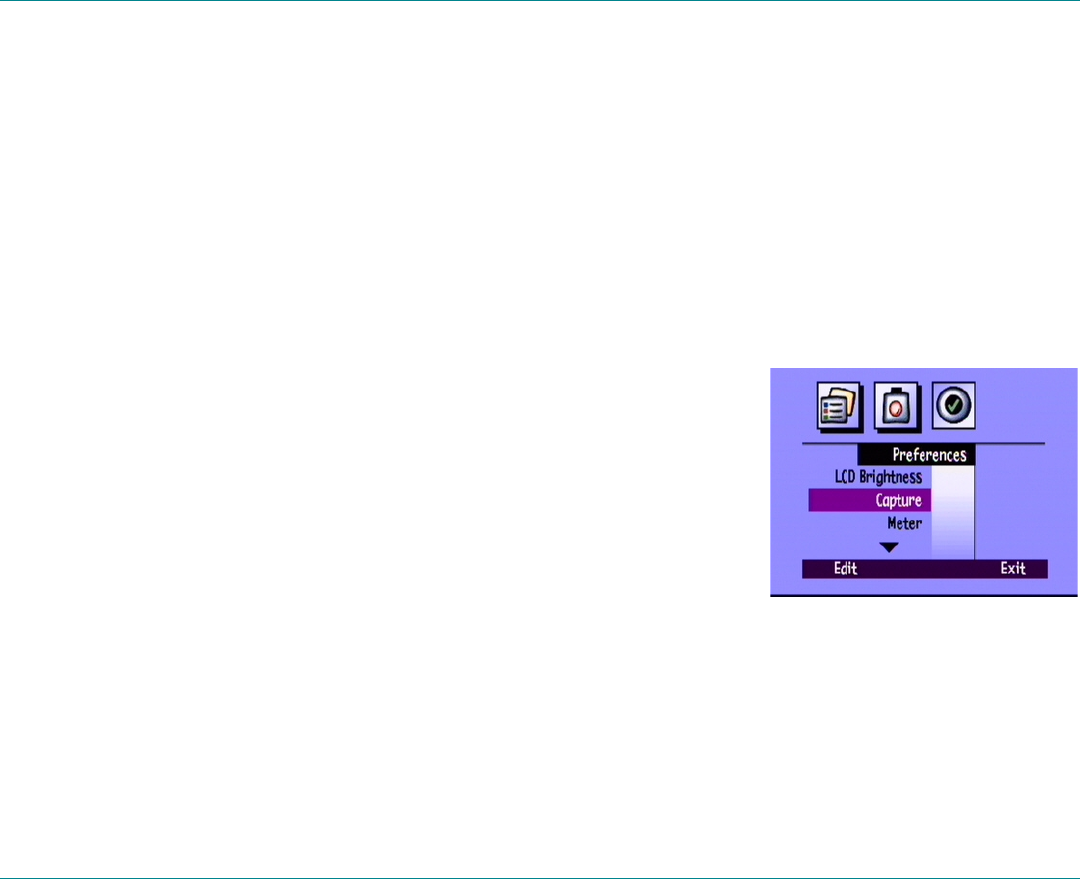
Adjusting the Camera Settings
HP PhotoSmart C500 Digital Camera User’s Guide 60
Using Instant Review
After you take a photo, Instant Review briefly displays the photo on the color LCD, even if you have not turned the
color LCD on. If you are happy with the photo, you can then save it on the memory card. If not, you can discard the
photo and try again. If you do not use Instant Review, the camera automatically saves the photo. Instant Review
defaults to off, so if you want to use this feature, you need to turn it on first.
Tip: If you want to take several photos in quick succession, turn Instant Review off. With Instant Review on, the
camera takes longer to process each photo.
To turn Instant Review on or off:
To turn Instant Review on or off:To turn Instant Review on or off:
To turn Instant Review on or off:
1. Turn the camera on and turn the camera mode dial to Rec
RecRec
Rec.
2. Press the Menu
MenuMenu
Menu button.
3. Use the 4-way arrow button to scroll to the Preferences
Preferences Preferences
Preferences menu, then
scroll down to Capture.
Capture.Capture.
Capture.
4. Press the Edit
EditEdit
Edit button (left soft key).
5. Scroll to Instant Review.
Instant Review.Instant Review.
Instant Review.
6. Use the 4-way arrow button to turn Instant Review on or off.
7. Press the Exit
ExitExit
Exit button (right soft key) twice to save the settings and exit the menus.


















