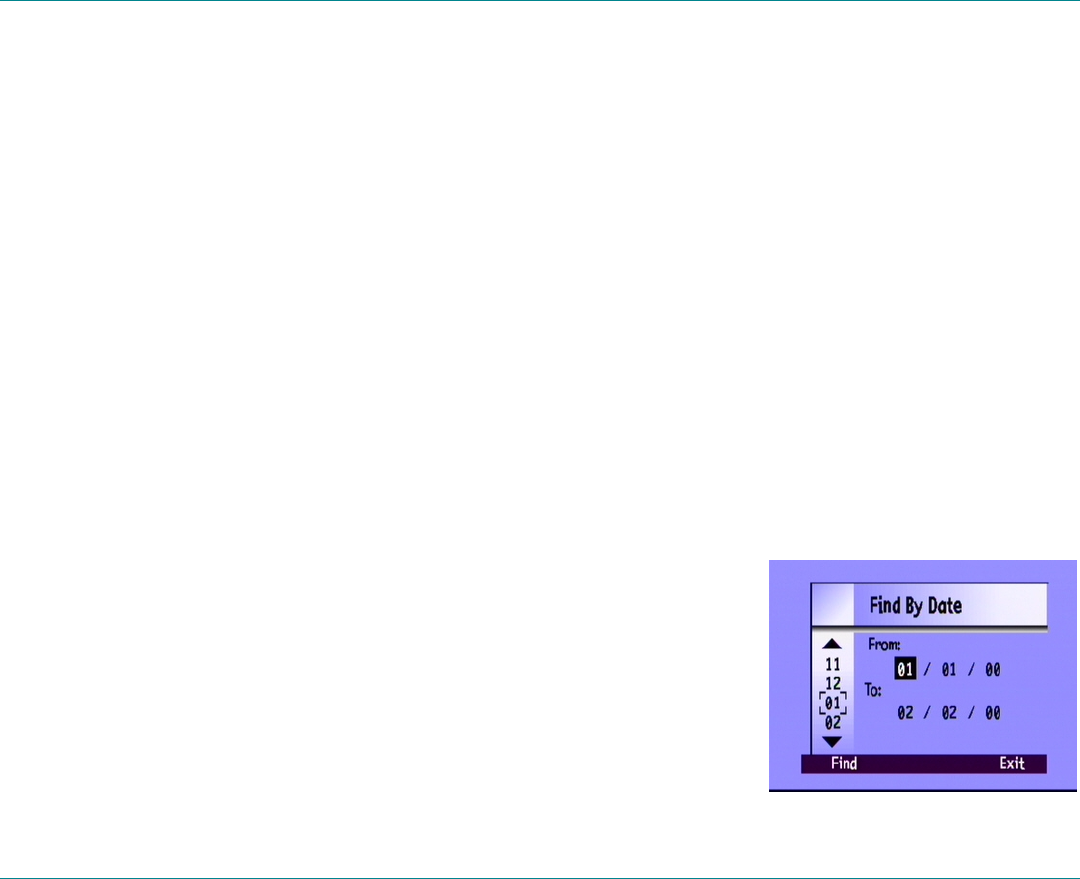
Using Review Mode
HP PhotoSmart C500 Digital Camera User’s Guide 81
To collapse Burst or Timelapse photos:
To collapse Burst or Timelapse photos:To collapse Burst or Timelapse photos:
To collapse Burst or Timelapse photos:
1. Turn the camera on and turn the camera mode dial to Rev
RevRev
Rev.
2. Use the 4-way arrow button to scroll to any photo in the Burst or Timelapse series you want to collapse.
3. Press the Collapse
CollapseCollapse
Collapse button (right soft key).
Searching for Photos
You can use the Find
FindFind
Find menu to search for photos by date or by category.
To search for photos by date:
To search for photos by date:To search for photos by date:
To search for photos by date:
1. Turn the camera on and turn the camera mode dial to Rev
RevRev
Rev.
2. Press the Menu
MenuMenu
Menu button.
3. Use the 4-way arrow button to scroll to the Find
FindFind
Find menu.
4. Press the Edit
EditEdit
Edit button (left soft key).
5. Enter the range of dates you want the camera to use to search for
photos:
• Use the right and left sides of the 4-way arrow button to move to
the month, day, and year fields.
• Use the up and down sides of the 4-way arrow button to change the
month, day, and year.


















