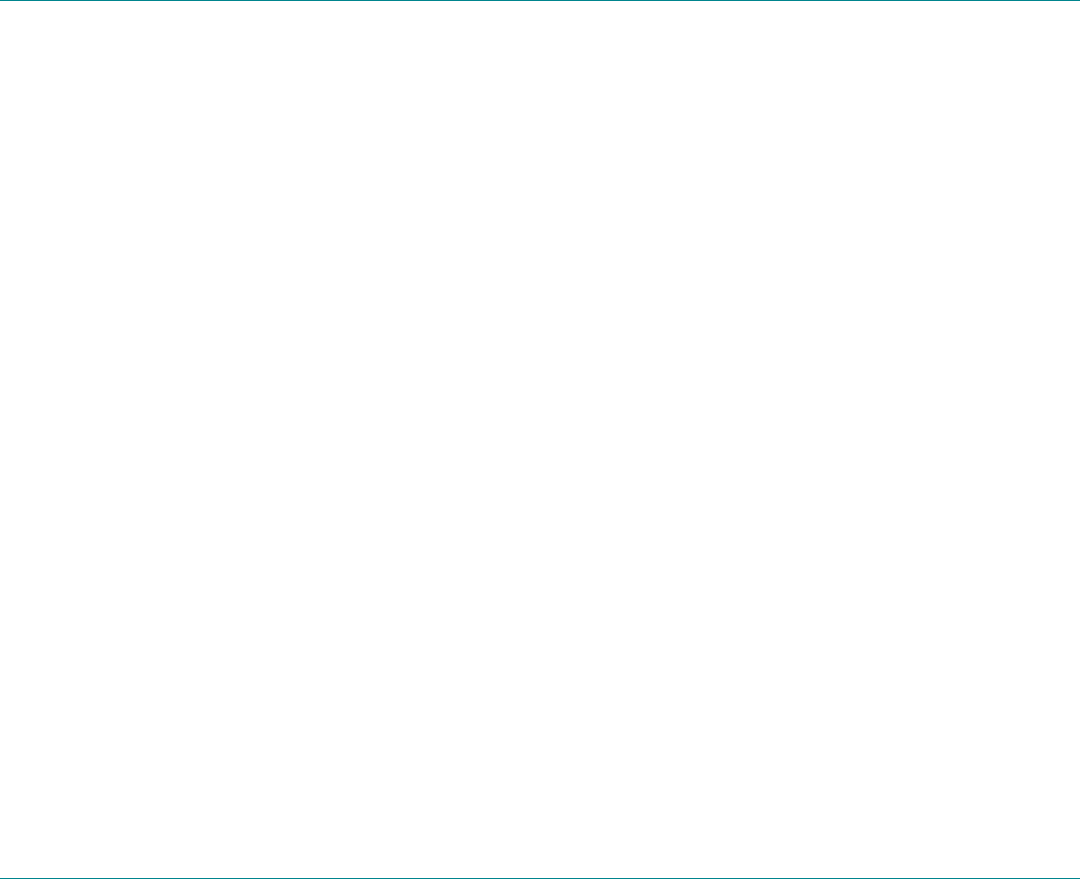
Using Review Mode
HP PhotoSmart C500 Digital Camera User’s Guide 75
To change a category:
To change a category:To change a category:
To change a category:
1. Turn the camera on and turn the camera mode dial to Rev
RevRev
Rev.
2. Select the photo whose category you want to change.
3. Press the Category
CategoryCategory
Category button (center soft key).
4. Use the 4-way arrow button to scroll to the new category you want to select.
5. Press the Select
SelectSelect
Select button (left soft key) to deselect the old category and select the new category.
The camera automatically exits the menus. The new category icon appears in the photo information.
Grouping Photos
Grouping photos is similar to categorizing them. An important difference is that grouping also affects the
organization of photos on the memory card. When you create a group, you are creating a folder on the memory
card, like you would create a folder on the hard drive of your computer. As you add photos to the group, they are
organized in the group’s folder.
You can combine groups and categories. Individual photos within a group can each belong to a different category,
or you can put all of the photos in a group into one category.
Note: If a group is closed, marking the photo that represents the group, marks all the photos in the group.


















