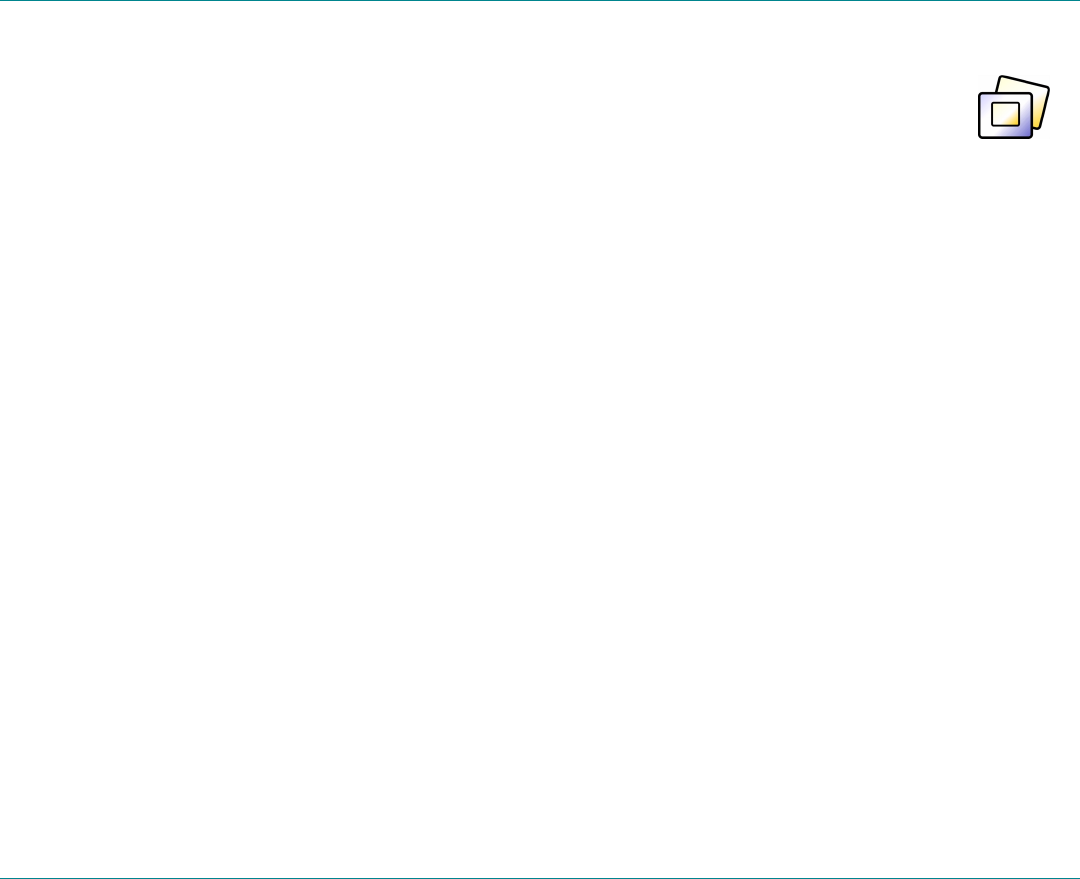
Using Review Mode
HP PhotoSmart C500 Digital Camera User’s Guide 77
7. Press the Exit
ExitExit
Exit button (right soft key) twice to save the settings and exit the menus.
The name of the group appears in the photo information for all photos in the group. The
Grouped Images icon appears in the photo information for any photo that represents a closed
group.
To dissolve a group:
To dissolve a group:To dissolve a group:
To dissolve a group:
Note: Dissolving a group removes all the photos from the group and deletes the group name. It does not delete
the photos from the memory card. You cannot dissolve protected grouped photos.
1. Turn the camera on and turn the camera mode dial to Rev
RevRev
Rev.
2. Use the 4-way arrow button to scroll to any photo included in the group you want to remove.
3. Press the Menu
MenuMenu
Menu button.
4. Use the 4-way arrow button to scroll to Group
GroupGroup
Group.
5. Press the Dissolve
DissolveDissolve
Dissolve button (center soft key).
6. Press the Exit
ExitExit
Exit button (right soft key).
To delete a group of photos:
To delete a group of photos:To delete a group of photos:
To delete a group of photos:
Note: Deleting grouped photos deletes all the photos in the group from the memory card, but does not delete the
group name. Once the photos are deleted, you cannot recover them.
1. Turn the camera on and turn the camera mode dial to Rev
RevRev
Rev.
2. Use the 4-way arrow button to scroll to any photo included in the group you want to delete.
Grouped
Images icon


















