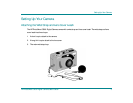Setting Up Your Camera
HP PhotoSmart C500 Digital Camera User’s Guide 9
Checking the Battery Level
The battery icon on the camera’s status LCD indicates the charge level for the main NiMH batteries. There are three
levels of battery charge: fully charged, partially charged, and empty. You can purchase additional NiMH batteries
from HP’s Shopping Village at www.hpshopping.com
www.hpshopping.comwww.hpshopping.com
www.hpshopping.com, or from your local camera or electronics store.
Battery life depends on several factors. These include:
• How often and how long you use the color LCD.
• How often you use the flash and zoom.
• The number of photos you take.
• Temperature conditions (operating the camera at colder temperatures results in shorter battery life).
To preserve battery life:
• When using the camera with a computer or television or when using the color LCD for extended periods of time,
use an AC power adapter that HP has approved for use with the HP PhotoSmart C500 Digital Camera.
• Limit your use of the color LCD, except when using an AC power adapter.
• Do not leave batteries in the charger for an extended period of time (such as several days).