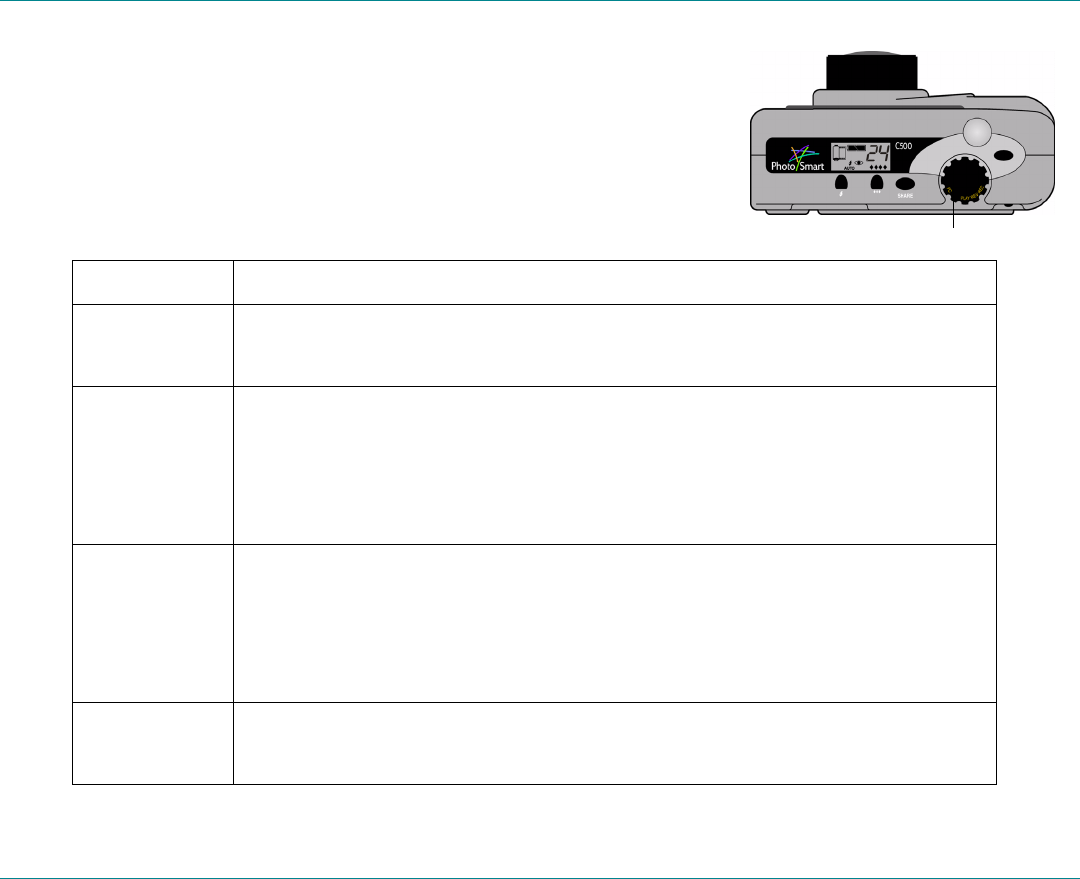
Camera Basics
HP PhotoSmart C500 Digital Camera User’s Guide 17
Using the Camera Modes
The HP PhotoSmart C500 Digital Camera has four modes. The camera
mode determines which features and menu options are active.
Use the camera mode dial
camera mode dialcamera mode dial
camera mode dial to select the mode.
Mode
ModeMode
Mode Functions
FunctionsFunctions
Functions
Rec (Record)
Rec (Record)Rec (Record)
Rec (Record) • Take photos
• Preview photos on the camera’s color LCD or a television
Rev (Review)
Rev (Review)Rev (Review)
Rev (Review) • View thumbnails of your photos
• Mark, categorize, group, protect, and delete photos
• View photos on the camera’s color LCD or a television
• Transmit photos via infrared
Play
PlayPlay
Play • View one photo at a time, using the entire color LCD
• Play back Burst, Timelapse, and grouped photo sequences
• Create slide shows
• View photos on the camera’s color LCD or a television
PC
PCPC
PC • View photos on a computer monitor when the camera is connected to a computer
• Share, print, and download photos
Camera mode dial


















